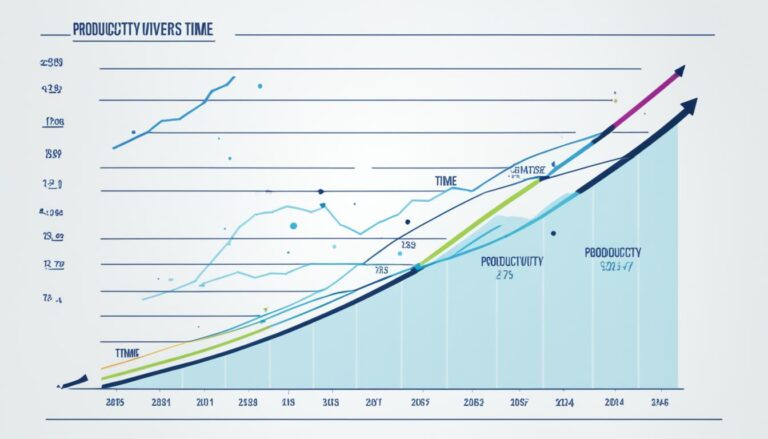Elevate Your Workflow with a Productivity Suite

Are you looking for ways to boost your productivity and streamline your workflow? Imagine having all the tools you need in one place, accessible anytime, anywhere. With a productivity suite like Notion, you can take your efficiency to new heights. Whether you need project management, task management, time management, or a collaborative platform, Notion has got you covered. Say goodbye to juggling multiple software and welcome a digital workspace that caters to all your productivity needs.
Key Takeaways:
- Notion is a versatile productivity suite that combines all your productivity needs into a single platform.
- Notion offers features such as task management, note-taking, project planning, and knowledge management.
- Notion stands out with its customizable and flexible interface, allowing users to create their own workflows.
- Notion promotes collaboration with real-time editing and task assignment functionalities.
- Getting started with Notion is easy, and the platform provides comprehensive tutorials and resources.
Why Choose Notion for Your Productivity Needs
In today’s fast-paced world, effective productivity tools are essential for staying organized, efficient, and collaborative. Notion is a leading productivity suite that offers an all-in-one workspace, making it the top choice for individuals and teams seeking a customizable and flexible solution.
Notion sets itself apart from other productivity tools by combining multiple functionalities into a single platform. Whether you need project management, note-taking, knowledge management, or task tracking, Notion has got you covered. Its all-in-one workspace simplifies your workflow by eliminating the need to switch between multiple applications.
What makes Notion truly remarkable is its customizability. You can personalize your workspace to suit your unique preferences and working style. From creating custom templates to designing pages and databases to match your specific needs, Notion allows you to tailor the platform to fit your workflow seamlessly.
Furthermore, Notion’s flexible interface empowers you to design your own workflows effortlessly. You can organize your tasks, projects, and resources in a way that makes sense to you, enhancing your productivity and clarity of thought. The intuitive UI ensures you can navigate through your workspace with ease, providing a delightful user experience.
Collaboration is another key feature of Notion that sets it apart. With real-time editing and task assignment, you can work seamlessly with your colleagues or teammates. Whether you’re brainstorming ideas, sharing feedback, or managing projects, Notion facilitates smooth and efficient collaboration, keeping everyone on the same page.

In summary, Notion is the ultimate productivity suite that offers an all-in-one workspace, customizable features, a flexible interface, and seamless collaboration capabilities. By choosing Notion, you empower yourself and your team to work smarter, not harder, unleashing your full potential and achieving remarkable results.
Getting Started with Notion
To begin your journey with Notion, you’ll first need to set up an account and familiarize yourself with the platform. Notion is a powerful and versatile productivity tool that can revolutionize the way you organize and manage your work.
Notion offers a user-friendly interface that makes it easy to navigate and find the features you need. Whether you’re a seasoned pro or new to productivity suites, Notion provides comprehensive tutorials and resources to help you master the tool and unleash its full potential.
Once you’re all set up, it’s time to start building your digital workspace. Notion provides a range of building blocks that serve as the foundation for your pages and databases. These building blocks include headings, paragraphs, to-do lists, and tables, allowing you to create custom pages and databases tailored to your specific needs.
The flexibility and customization options offered by Notion give you the freedom to design a workspace that suits your unique workflow. Let your creativity flow as you create pages, organize content, and collaborate with others.
To give you a clearer picture, here’s a table highlighting some of Notion’s key building blocks:
| Building Block | Description |
|---|---|
| Headings | Create sections and sub-sections to organize your content visually. |
| Paragraphs | Add detailed information and context to your pages and databases. |
| To-do Lists | Track tasks, prioritize, and stay on top of your action items. |
| Tables | Organize and analyze data in a structured and visually appealing format. |
The possibilities are endless with Notion’s building blocks. Tailor your workspace to match your workflow and unleash your productivity potential.
Now that you’re familiar with the basics of getting started with Notion, it’s time to dive deeper into organizing your workspace and harnessing its full potential.

Building a Custom Dashboard
Once you have a grasp on Notion’s building blocks, you can create a custom dashboard to visually track your progress, tasks, and goals. Use a combination of tables, to-do lists, and other building blocks to create a centralized hub that keeps you focused and organized.
Organizing Your Workspace
Creating an organized workspace is the key to unlocking your productivity potential. With the Notion productivity suite, you have access to a wide range of features designed to help you organize your work efficiently. Let’s explore how Notion can revolutionize your workspace organization.
Customizable Pages
Notion allows you to create customizable pages that can be tailored to suit your specific needs. You can choose from various formatting options, such as headings, paragraphs, and bullet points, to structure your pages effectively. Additionally, you can nest pages within each other, creating a hierarchical structure that mirrors your workflow.
Effective Data Organization with Databases
Databases in Notion provide a powerful way to organize and manage your data. You can create tables with multiple fields, allowing you to capture different aspects of your information. Whether you’re tracking projects, clients, or tasks, databases help you keep everything in one centralized location for easy access and reference.
Streamline Work with Templates
Notion offers a wide range of templates that enable you to jumpstart your projects. Templates are pre-made pages or databases designed to cater to specific needs, such as project management, goal tracking, or meeting notes. By utilizing templates, you can save time and effort, ensuring you’re off to a productive start.
To illustrate the versatility of Notion in organizing your workspace, consider the following example:
| Workspace Elements | Notion Features |
|---|---|
| Project Documentation | Nested pages for individual projects, tables for project data |
| Meeting Notes | Templates for meeting agendas, sections for action items and discussion points |
| Task Management | Task lists with checkboxes, project databases for tracking tasks across multiple projects |
By harnessing the power of Notion’s organizational features, you can create a harmonious and optimized workspace that enhances your productivity and allows you to focus on what matters most.

Boosting Your Productivity with Notion Features
If you’re looking to take your productivity to the next level, Notion has got you covered. With its powerful suite of features, Notion enables you to streamline your workflow and accomplish more in less time. Let’s explore how Notion can enhance your task management, note-taking, and knowledge management capabilities.
Task Management Made Effortless
Keeping track of your tasks and staying organized is a breeze with Notion’s task management feature. Whether you’re working on a personal project or collaborating with a team, you can create and manage tasks effortlessly. Prioritize your tasks, set due dates, and track progress all in one place.
Create and Organize Notes with Ease
With Notion, note-taking becomes a seamless experience. Jot down your ideas, meeting minutes, or important information using Notion’s intuitive note-taking feature. Categorize and tag your notes for easy retrieval, ensuring that you never lose valuable information again.
Efficient Knowledge Management
Knowledge is a valuable asset, and Notion helps you manage it effectively. Build a knowledge base by organizing your articles, resources, and research in a structured manner. With the ability to create databases, you can easily search and access the information you need, saving time and improving efficiency.
Take a look at the comprehensive table below to see how Notion’s features in task management, note-taking, and knowledge management stack up:
| Feature | Task Management | Note-Taking | Knowledge Management |
|---|---|---|---|
| Task Prioritization | ✓ | – | – |
| Reminders | ✓ | – | – |
| Tags and Categories | – | ✓ | – |
| Search Functionality | ✓ | ✓ | ✓ |
| Custom Templates | – | ✓ | – |
As you can see, Notion has a robust set of features that cater to your productivity needs. Whether you’re managing tasks, taking notes, or organizing knowledge, Notion empowers you to work smarter and achieve more. So why wait? Start harnessing the power of Notion to supercharge your productivity today.

Strategies for Improving Workflow Efficiency
Improving workflow efficiency is crucial for organizations striving for optimal productivity and success. By streamlining processes, leveraging technology, and measuring workflow efficiency, businesses can enhance productivity and drive growth. Here are some effective strategies to consider:
1. Analyze and Simplify Workflows
To improve workflow efficiency, start by analyzing existing processes and identifying areas that can be streamlined. Look for repetitive tasks, bottlenecks, and unnecessary steps that can be eliminated or automated. Simplifying workflows promotes smoother operations and reduces the chances of errors or delays.
2. Implement Lean and Agile Methodologies
Adopting lean and agile methodologies enhances workflow efficiency by promoting flexibility, collaboration, and continuous improvement. These methodologies prioritize customer value, empower teams to make decisions, and encourage iterative work cycles. By implementing these frameworks, organizations can respond quickly to changing requirements and optimize their processes.
3. Leverage Technology Solutions
Embracing technology solutions such as automation and AI can significantly improve workflow efficiency. Automation can eliminate manual and time-consuming tasks, allowing employees to focus on higher-value activities. AI-powered tools can analyze data, provide insights, and make intelligent recommendations, further optimizing workflows and decision-making processes.
4. Measure Workflow Efficiency with KPIs
Measuring workflow efficiency is essential to understand progress, identify bottlenecks, and make data-driven decisions. Key Performance Indicators (KPIs) provide quantitative measurements of workflow performance. Define relevant metrics, such as turnaround time, error rates, and resource utilization, and track them regularly. This data enables organizations to identify areas for improvement and implement targeted solutions.
| Workflow Efficiency Metrics | Description |
|---|---|
| Turnaround Time | The average time taken to complete a task or process. |
| Error Rates | The frequency of errors or mistakes in the workflow. |
| Resource Utilization | The efficiency of resource allocation and utilization. |
| Customer Satisfaction | The level of satisfaction among customers or stakeholders. |
Conclusion
In today’s fast-paced business environment, maximizing workflow efficiency is vital for achieving productivity and success. Notion and Microsoft 365 Copilot are two powerful productivity suites that can optimize your workflow and enhance overall efficiency. By streamlining processes, leveraging cutting-edge technology, and fostering collaboration, these tools can empower your business to reach new levels of productivity.
Notion’s all-in-one workspace offers customization and flexibility, allowing you to tailor the platform to your unique needs. Its features, such as task management, note-taking, and project planning, can seamlessly integrate into your workflow, promoting efficiency and facilitating collaboration among team members.
Microsoft 365 Copilot, on the other hand, provides a comprehensive suite of productivity tools that span across various business functions. With its suite of applications like Word, Excel, PowerPoint, and Teams, you can streamline your workflow, improve communication, and foster teamwork.
By incorporating these productivity suites into your business strategy, you can harness the power of technology to optimize your workflow, enhance efficiency, and drive productivity. Whether you choose Notion or Microsoft 365 Copilot, the key lies in leveraging the tools that align with your organization’s unique requirements and goals. Embrace the transformative potential of these productivity suites and propel your business towards greater success.
FAQ
What is Notion?
Notion is a versatile productivity suite that combines all your productivity needs into a single platform. It offers features such as task management, note-taking, project planning, and knowledge management. Notion allows for customization and integration with other tools, promoting efficiency and collaboration.
How does Notion stand out from other productivity tools?
Notion stands out from other productivity tools due to its all-in-one workspace, which combines multiple functionalities into a single platform. It offers customization options and a flexible interface, allowing users to create their own workflows. Notion also promotes collaboration with features such as real-time editing and task assignment.
How do I get started with Notion?
To get started with Notion, you need to create an account and explore the platform. Notion offers comprehensive tutorials and resources to help users master the tool. The interface is intuitive, and users can create pages, databases, and templates to organize their work. Notion provides various building blocks such as headings, paragraphs, to-do lists, and tables to create custom pages and databases.
How can I organize my workspace in Notion?
Organizing the workspace is essential for productivity. Notion provides features such as pages, databases, and templates to help users organize their work. Pages can be customized and nested within each other to create a hierarchical structure. Databases allow for tabular data organization, with multiple fields for different aspects of data. Templates are pre-made pages or databases that users can use to get started quickly.
How can Notion boost my productivity?
Notion offers features that enhance productivity. The task management and to-do list features help users track and prioritize tasks. Note-taking and knowledge management features allow users to create and organize notes on various topics. These features simplify complex workflows and help users stay on top of their work.
What strategies can I use to improve workflow efficiency?
Improving workflow efficiency requires a systematic approach. Organizations can streamline processes by analyzing and simplifying workflows, implementing lean and agile methodologies, and leveraging technology solutions such as automation and AI. Measuring workflow efficiency through key performance indicators (KPIs) allows organizations to track progress and make data-driven decisions.
How can a productivity suite help improve efficiency and collaboration?
Workflow efficiency is essential for productivity and success in today’s fast-paced business environment. Tools like Notion and Microsoft 365 Copilot offer comprehensive productivity suites that help optimize workflow and enhance efficiency. By streamlining processes, leveraging technology, and promoting collaboration, businesses can achieve higher levels of productivity and drive success.