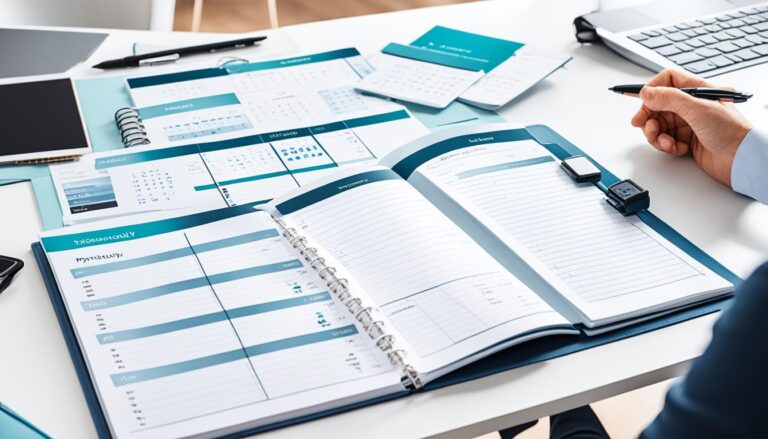Boost Your Efficiency with Best Productivity Apps

Are you struggling to stay organized and manage your time effectively? Do you find yourself constantly overwhelmed by tasks and deadlines?
It’s time to take control of your productivity and optimize your work habits.
In this article, we will explore the world of productivity apps and discover the best tools and software to help you streamline your tasks and make the most of your time. Whether you’re looking for efficient work apps, time management apps, or task management tools, we’ve got you covered.
From to-do list apps to calendar apps and AI-powered scheduling assistants, we will unveil the ultimate productivity apps that can transform the way you work.
Key Takeaways:
- Discover the best productivity apps to enhance your efficiency.
- Explore different categories of productivity apps, from to-do list apps to calendar apps.
- Learn about AI-powered scheduling assistants that can optimize your time management.
- Find out how these apps can help you stay organized and meet deadlines.
- Unlock your full potential with the right productivity apps.
Best To-Do List Apps for Effective Task Management
To-do list apps are essential for staying organized and managing tasks efficiently. They allow you to create and prioritize tasks, set deadlines, and track your progress. When it comes to the best to-do list apps, there are a few noteworthy options that can greatly enhance your productivity.
1. Todoist
One highly recommended to-do list app is Todoist. With its user-friendly interface and wide range of features, Todoist offers a seamless task management experience. Whether you’re organizing your personal or professional life, this app allows you to break down your tasks into subtasks, set recurring reminders, and collaborate with others. It also offers cross-platform availability, ensuring you can access your to-do lists from any device.
2. TickTick
TickTick is another excellent task management app that offers a range of features to help you stay on top of your tasks. With its intuitive interface and simple navigation, TickTick allows you to create tasks, set due dates, and add detailed notes. You can also set reminders, track your progress, and even integrate third-party apps for a more personalized experience.
3. Things
If you’re an Apple user, Things is a top-notch to-do list app that seamlessly integrates with your Apple devices. With its clean and minimalist design, Things provides a visually appealing and intuitive experience. It allows you to create tasks, set deadlines, and organize them into projects and areas. You can also set reminders, add tags, and even utilize the built-in calendar feature to plan your tasks effectively.

These to-do list apps are just a few examples of the many great options available for effective task management. Whether you’re looking for a simple and straightforward interface or advanced features for team collaboration, there’s a to-do list app out there that can meet your specific needs. By leveraging the power of these productivity apps, you can streamline your to-do lists, boost your efficiency, and accomplish more in less time.
Top Calendar Apps for Efficient Time Management
To effectively manage your time and schedule, calendar apps are essential tools. These apps provide you with the ability to organize your appointments, set reminders, and keep track of your daily, weekly, and monthly tasks. When it comes to top calendar apps, several options stand out for their efficiency and user-friendly interfaces.
1. Google Calendar
 Google Calendar is widely regarded as one of the best calendar apps available. One of its standout features is its seamless integration with other calendar services, ensuring that you have all your appointments and events in one place. With various viewing options such as daily, weekly, and monthly, you can easily visualize and plan your schedule. Plus, it’s compatible with both Android and iOS devices, making it accessible across platforms.
Google Calendar is widely regarded as one of the best calendar apps available. One of its standout features is its seamless integration with other calendar services, ensuring that you have all your appointments and events in one place. With various viewing options such as daily, weekly, and monthly, you can easily visualize and plan your schedule. Plus, it’s compatible with both Android and iOS devices, making it accessible across platforms.
2. Microsoft Outlook
Microsoft Outlook is another popular calendar app known for its comprehensive features and intuitive design. It offers seamless integration with other Microsoft services, making it a valuable tool for individuals who rely heavily on Outlook for their professional and personal emails. With its smart scheduling capabilities and customizable calendar views, Microsoft Outlook is a trusted choice for efficient time management.
3. Calendar (Apple)
For Apple users, the built-in Calendar app offers a convenient and reliable solution for managing your schedule. With its simple interface and smooth integration with other Apple devices and applications, it seamlessly syncs events across your iPhone, iPad, and Mac. The Calendar app provides a range of customizable features such as color-coded events, alerts, and shared calendars, ensuring that you stay organized and on top of your commitments.
These top calendar apps provide the essential features you need for efficient time management and scheduling. Whether you prefer the seamless integration of Google Calendar, the comprehensive functionality of Microsoft Outlook, or the simplicity of the Apple Calendar app, there is a solution that suits your needs.
| Calendar App | Key Features |
|---|---|
| Google Calendar | Seamless integration, various viewing options |
| Microsoft Outlook | Comprehensive features, smart scheduling |
| Calendar (Apple) | Simple interface, smooth integration with Apple devices |
With these top calendar apps, you can streamline your schedule, stay organized, and make the most of your time. Find the app that aligns with your preferences and start maximizing your productivity.
AI-Powered Scheduling Assistants for Optimizing Productivity
When it comes to optimizing productivity, AI-powered scheduling assistants are game-changers. These innovative apps leverage artificial intelligence algorithms to automate and streamline the scheduling process, saving you time and effort. By intelligently managing your appointments and meetings, these apps can help you minimize conflicts and maximize your productivity. Let’s take a look at some of the top AI scheduling assistants that can transform the way you manage your time.
Reclaim.ai: Protect Your Habits, Improve Efficiency
One powerful AI scheduling assistant is Reclaim.ai. Built with advanced AI features, Reclaim.ai takes scheduling to the next level. This app not only helps you manage your time but also protects your habits and priorities. With its intelligent algorithm, Reclaim.ai optimizes your schedule by taking into account your preferences, availability, and even your energy levels. It ensures that you have dedicated time for focused work, meetings, and personal activities, allowing you to achieve the perfect balance.

x.ai: Seamless Meeting Scheduling
If you’re looking for a scheduling assistant that specializes in meeting coordination, x.ai is an excellent choice. This app eliminates the back-and-forth email exchanges by allowing you to schedule meetings effortlessly. Simply cc Amy or Andrew, the AI-powered assistants, in your email conversations, and they will take care of finding the right time, sending invites, and following up. With x.ai, you can save valuable time and avoid the tedious task of scheduling meetings manually.
Clara: Intelligent Meeting Assistant
Another notable AI-powered scheduling assistant is Clara. This app is designed to act as your personal meeting coordinator. Clara uses natural language processing and machine learning to analyze your calendar, understand your preferences, and suggest suitable meeting times. It seamlessly integrates with your email and calendar, allowing you to focus on important tasks while Clara takes care of optimizing your schedule. By leveraging AI technology, Clara ensures that your meetings are efficient and well-organized.
Comparison of AI Scheduling Assistants
| AI Scheduling Assistants | Main Features | Integrations | Pricing |
|---|---|---|---|
| Reclaim.ai | Protecting habits, optimizing schedules based on preferences | Google Calendar, Microsoft Outlook, Apple Calendar | Free basic plan, premium plans starting at $12/month |
| x.ai | Effortless meeting scheduling, automated email coordination | Email, Google Calendar, Microsoft Office 365, Slack | Free basic plan, premium plans starting at $12/month |
| Clara | Intelligent meeting coordination, natural language processing | Email, Google Calendar, Microsoft Outlook | Custom pricing based on requirements |
These AI scheduling assistants are revolutionizing the way we manage our time. With their advanced features and intuitive interfaces, they can help you eliminate scheduling headaches, optimize your productivity, and reclaim valuable time. Whether you need to protect your habits, effortlessly schedule meetings, or have an intelligent meeting assistant, there is an AI scheduling assistant that suits your needs. Try them out, and discover the power of AI to supercharge your productivity.
Conclusion
In conclusion, when it comes to boosting your productivity, it’s important to find the best productivity apps that align with your specific needs and preferences. While there is no one-size-fits-all solution, there are several highly recommended options that can significantly enhance your efficiency and time management skills.
To-do list apps like Todoist offer a user-friendly interface and a plethora of features to help you stay organized and prioritize your tasks effectively. Calendar apps such as Google Calendar provide seamless integration with other services, allowing you to easily schedule appointments and view your agenda at a glance.
For those looking to optimize their scheduling process, AI-powered scheduling assistants like Reclaim.ai can be a game-changer. These innovative apps use artificial intelligence algorithms to automate and streamline the process of scheduling meetings and appointments, ultimately minimizing conflicts and maximizing your productivity.
Remember, the key to finding the best productivity apps for you is to explore different options, try them out, and see which ones work best for your workflow. With the right tools by your side, you can streamline your tasks, make the most of your time, and unlock your true potential for productivity.