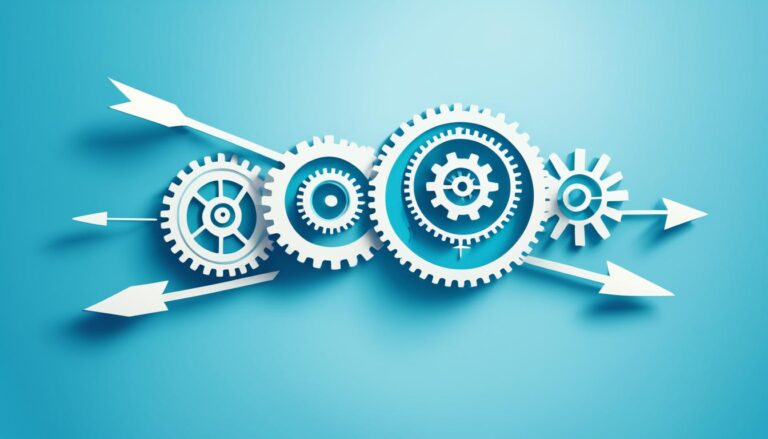Elevate Your Productivity with an Ideal Desk Setup

Is your desk holding you back from reaching your full productivity potential? Whether you’re working from home or in an office, your workspace plays a crucial role in shaping your focus, creativity, and overall work experience. So, how can you transform your desk into a haven of productivity?
Discover the key elements of an ideal desk setup that prioritizes comfort, organization, and ergonomic design. From lighting to indoor plants, from temperature control to cable management, this article will guide you through the essential components that will revolutionize your workspace and ignite your productivity.
The Essential Elements of a Productive Workspace
Before diving into the specifics of your desk setup, it’s important to consider the overall workspace. Several essential elements contribute to creating a productive and inspiring environment. By optimizing these workspace features, you can enhance your focus, well-being, and productivity. Let’s explore the key elements:
1. Lighting
The quality of lighting in your office plays a vital role in setting the mood and influencing your overall well-being. Natural light is ideal as it mimics the dynamic changes of outdoor lighting throughout the day. However, if natural light is limited, consider using a daylight-simulating desk lamp that provides bright, full-spectrum lighting to prevent eye strain and fatigue.
2. Plants
Introducing plants to your workspace offers numerous benefits. Not only do they enhance the visual appeal, but they also improve air quality by reducing dust and pollutants. Plants can also boost your mood and productivity by creating a calming and stress-reducing atmosphere. Popular choices for indoor plants include snake plants, pothos, and ZZ plants.
3. Temperature
The temperature of your workspace can significantly impact your comfort and focus. Research suggests a temperature range of 71.6 to 75.2°F (22 to 24°C) for optimal productivity. Ensure your workspace is neither too hot nor too cold to maintain a comfortable working environment. Use fans or heaters as needed to regulate the temperature.
4. Noise
Noise distractions can disrupt your concentration and affect your productivity. Consider using noise-canceling headphones to block out external sounds or ambient noise machines that play soothing sounds to create a calm atmosphere. Additionally, positioning your workspace away from noisy areas within your home or office can help minimize distractions.
By paying attention to these essential elements of a productive workspace, you can create an environment that fosters focus, creativity, and optimal performance.

| Workspace Feature | Benefits |
|---|---|
| Lighting | Improves mood and well-being, prevents eye strain and fatigue |
| Plants | Enhances air quality, reduces stress, boosts productivity |
| Temperature | Ensures comfort and optimal focus |
| Noise | Reduces distractions, promotes concentration |
How to Create an Ergonomic Desk Setup
An ergonomic desk setup is essential for avoiding common problems like repetitive strain injuries and back pain. By following ergonomic principles, you can create a comfortable and productive workspace that supports your well-being and enhances your work efficiency. Here are some key elements to consider:
Invest in an Ergonomic Chair
An ergonomic chair is a valuable investment that provides lumbar support and promotes proper sitting posture. Look for a chair that offers adjustable features, such as seat height, armrest height, and backrest angle. This will allow you to customize the chair to your body’s needs and maintain a neutral spine position.
Position Your Desk Correctly
The height of your desk plays a crucial role in maintaining good posture and preventing strain on your wrists and arms. Set your desk at a height where your arms remain parallel to the floor while typing. This ensures that your wrists are in a neutral position, reducing the risk of repetitive strain injuries. Additionally, ensure that your desk is spacious enough to accommodate your work essentials without feeling cramped.
Adjust Your Monitor Height
The height of your monitor is another important aspect of an ergonomic desk setup. Position your monitor at eye level to minimize strain on your neck and prevent eye fatigue. Place the top line of your screen at or below your eye level, about an arm’s length away. This positioning allows you to maintain a comfortable viewing angle and reduces the need for excessive head or neck movement.

| Benefits of an Ergonomic Desk Setup |
|---|
| Improved posture and reduced risk of musculoskeletal disorders |
| Enhanced comfort and reduced strain on the body |
| Increased productivity and focus |
| Prevention of eye strain and fatigue |
| Reduced likelihood of developing work-related injuries |
Creating an ergonomic desk setup not only benefits your physical health but also supports your mental well-being and productivity. By investing in an ergonomic chair, positioning your desk correctly, and adjusting your monitor height, you can optimize your workspace for maximum comfort and efficiency.
The Benefits of a Dual Monitor Setup
Enhance your productivity and unlock new levels of multitasking with a dual monitor setup. By adding a second monitor to your desk, you open up a world of possibilities for increased efficiency and improved workflow. Let’s explore the advantages of a dual monitor setup and how it can revolutionize your work experience.
Effortless Task Switching
With a dual monitor setup, seamlessly switching between different tasks becomes a breeze. Imagine having your email client open on one screen while editing a document on the other. No more minimizing and maximizing windows or wasting time searching for the right tab or application. Enjoy the freedom of instantaneous task switching, allowing you to stay focused and complete projects efficiently.
Optimal Organization
Dual monitors provide ample space for organizing your work. You can have multiple windows open simultaneously, reducing the need to constantly juggle between applications. For example, you can have a spreadsheet open on one screen while conducting research on the other. This streamlined organization enables smoother multitasking and eliminates unnecessary distractions, leading to increased productivity.
Reduced Window Switching
One of the most significant advantages of a dual monitor setup is the reduction in window switching. Instead of toggling back and forth between applications, you can have all the information you need readily available. This eliminates the time wasted on finding specific windows or tabs, allowing you to focus on the task at hand. Less window switching means more time for productive work.

Improved Multitasking
With dual monitors, multitasking becomes smoother and more efficient. You can have two applications open side by side, making it easier to reference information, compare data, or collaborate with colleagues. Whether you’re working on a complex project or managing multiple tasks simultaneously, a dual monitor setup empowers you to work with precision and accuracy.
Nowadays, monitors come in various sizes and resolutions, allowing you to tailor your setup according to your needs. Investing in a larger monitor or multiple monitors can further enhance your experience, reducing the need for scrolling and enabling you to view more information at once.
Dive into the world of productivity and embrace the advantages of a dual monitor setup. Unlock your full potential, harness the power of multitasking, and watch as your productivity soars to new heights.
The Importance of Cable Management and Desk Organization
When it comes to creating a productive workspace, cable management and desk organization play a crucial role. A clutter-free and well-organized desk not only enhances the aesthetic appeal of your workspace but also contributes to improved focus and efficiency. Proper cable management solutions ensure that your cables are neatly arranged, reducing clutter and tangling. By implementing these simple yet effective strategies, you can create a workspace that promotes a calm and organized environment.
Implementing Cable Management Solutions
One of the main culprits of a cluttered workspace is the presence of tangled cables. To avoid this, utilize cable management solutions such as cable clips, cable sleeves, or cable trays. These handy tools help keep your cables organized and out of sight, providing a clean and streamlined appearance for your desk. Not only does this ensure a visually appealing workspace, but it also makes it easier to locate and access the cables you need when necessary.
Maintaining a Clutter-Free Workspace
Desk organization extends beyond cable management and includes the overall organization of documents and storage solutions. By organizing your documents in folders or using digital storage systems, you can easily locate important files and reduce clutter on your desk. Drawers and filing cabinets provide additional storage solutions to keep your workspace clean and free from unnecessary items. Remember, a clutter-free desk leads to a clutter-free mind, allowing you to focus on the tasks at hand.
Additionally, keeping your desk clean is essential for maintaining an organized workspace. Regularly remove any unnecessary items or clutter from your desk surface. Use desk organizers, such as pen holders or desktop trays, to keep frequently used items within reach without cluttering the workspace. As the saying goes, “A place for everything and everything in its place.” This simple mantra can help you maintain an organized and efficient workflow.
Strive for a Clutter-Free and Productive Workspace
Incorporating cable management solutions and desk organization ideas into your workspace can lead to a clutter-free environment that enhances productivity. A well-maintained and organized desk allows you to focus on your work without distractions and easily access the tools you need. By creating a visually appealing and clutter-free workspace, you can improve your efficiency, concentration, and overall well-being.
Remember, cable management and desk organization are key elements in achieving a productive and inspiring workspace. Implement these strategies, and you’ll be on your way to a clutter-free desk that promotes optimal performance.

| Cable Management Solutions | Benefits |
|---|---|
| Cable clips | – Keep cables organized and prevent tangling – Minimize visual clutter |
| Cable sleeves | – Conceal cables for a clean and tidy appearance – Protect cables from damage |
| Cable trays | – Provide a designated space to route and store cables – Easy access to cables for maintenance |
Conclusion
Creating an ideal desk setup is essential for maximizing your productivity and overall well-being while working from home. By following ergonomic principles, optimizing your workspace, reducing distractions, and staying organized, you can create a comfortable and inspiring environment that fosters productivity and helps you achieve your goals.
Start by incorporating ergonomic tips into your desk setup. Invest in an ergonomic chair that provides proper support and promotes good posture. Position your desk and monitor at the correct height to prevent strain on your neck and eyes. By prioritizing your physical well-being, you can minimize discomfort and work more efficiently.
Optimizing your workspace includes paying attention to lighting, temperature, and noise. Natural light or a daylight-simulating lamp can enhance your mood and focus. Maintaining a comfortable temperature within the recommended range and minimizing noise distractions can further improve your concentration and productivity.
In addition, take steps to keep your desk organized and clutter-free. Implement cable management solutions to prevent tangling and create a clean and visually appealing workspace. Use storage solutions like drawers or filing cabinets to keep documents organized and easily accessible. A well-organized desk enhances your ability to concentrate and complete tasks efficiently.
By incorporating these productivity tips and creating a well-designed desk setup, you can transform your home office into a productive and inspiring space. Prioritize ergonomic principles, optimize your workspace, reduce distractions, and maintain organization. Your desk setup will play a vital role in enhancing your productivity and helping you succeed in your work-from-home endeavors.