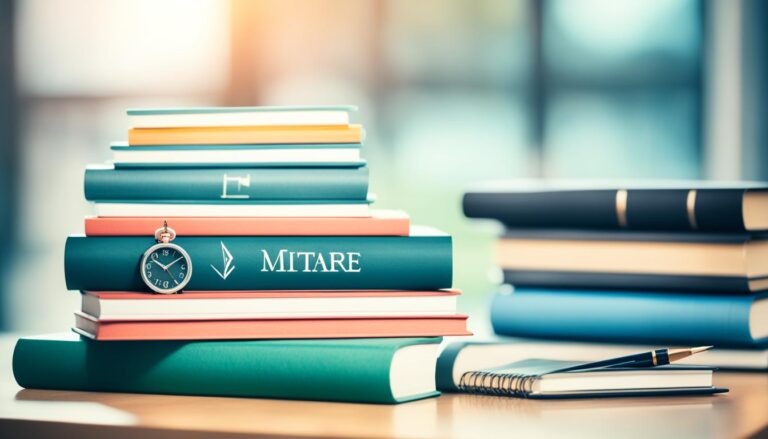Master Calendar Time Management for Success

Do you ever feel like there just aren’t enough hours in the day? Are you constantly scrambling to keep up with your tasks and commitments? It’s time to take control of your schedule and unlock the secret to productivity. Discover the power of calendar time management, the key to maximizing your efficiency and achieving success in all areas of life.
Efficiently managing your calendar may seem like a simple task, but it can make a huge difference in your productivity levels. By utilizing time blocking techniques and implementing efficient calendar systems, you can transform your daily routine into a well-oiled machine. Imagine a life where you have the time and energy to pursue your passions, excel in your career, and enjoy quality moments with your loved ones.
Key Takeaways:
- Calendar time management is crucial for achieving success in all aspects of life.
- Time blocking techniques and efficient calendar systems can maximize productivity.
- Mastering calendar time management can help you unlock the secret to productivity.
- By taking control of your schedule, you can transform your daily routine and accomplish your goals.
- Implementing effective time management strategies is essential for optimal calendar utilization.
Understanding Time Management
Time management is an essential skill for taking charge of your life and achieving your goals. By implementing effective time management strategies, you can make the most out of each day, increase productivity, and reduce stress. To truly grasp the concept of time management, it’s crucial to understand the key elements that make it successful.
Tracking Your Time with a Time Use Chart and Log
One effective strategy for understanding how you currently use your time is to create a time use chart and log. This tool allows you to track and analyze how much time you spend on different activities throughout the day. By logging your activities in intervals, you can identify patterns, time-wasting habits, and opportunities for improvement. Here is an example of a time use chart and log:
| Time Interval | Activity |
|---|---|
| Morning | Exercise and personal care |
| 9:00 AM – 12:00 PM | Work-related tasks |
| 12:00 PM – 1:00 PM | Lunch break |
| 1:00 PM – 3:00 PM | Meetings and collaborative work |
| 3:00 PM – 5:00 PM | Deep focused work |
| Evening | Personal time and relaxation |
By analyzing your time use chart and log, you can identify areas where time is being wasted or not allocated efficiently. This insight will serve as a foundation for creating an ideal schedule that aligns with your goals and priorities.
Creating an Ideal Schedule with a Master Calendar
An ideal schedule acts as a blueprint for your day, helping you stay on track and make intentional choices about how you spend your time. A master calendar serves as a central tool for organizing and tracking all your appointments, tasks, and commitments. It allows you to see your entire schedule at a glance, ensuring that you don’t double-book yourself or forget important deadlines.
Your master calendar can be either a physical planner or a digital calendar app, depending on your preference. The key is to find a reliable system that works for you and allows for easy organization and accessibility.
When creating your ideal schedule, consider your priorities and goals. Allocate specific time blocks for different activities, such as work, personal time, and self-care. Remember to include buffer time between tasks to account for unexpected events or delays. By following your ideal schedule and consulting your master calendar regularly, you can stay focused, organized, and make progress towards your goals.
Creating an Effective Calendar System
To effectively manage your time, it is essential to have a reliable calendar system. There are various scheduling tools available, such as digital calendar tools and productivity calendar apps, that can help you streamline your calendar management.
These tools offer features such as reminders, notifications, and syncing capabilities to ensure that you stay organized and never miss an important appointment or deadline. By utilizing these tools, you can take control of your schedule and increase your overall productivity.

Incorporating scheduling tools into your daily routine can provide several benefits. Firstly, these tools allow you to easily schedule and manage all your appointments, meetings, and events in one place. No more juggling different calendars or relying on memory alone.
Secondly, digital calendar tools and productivity calendar apps often offer seamless integration with other applications, such as email clients and task management tools. This integration enables you to streamline your workflow and centralize your information.
Thirdly, scheduling tools provide timely reminders and notifications, ensuring that you never miss a crucial event or deadline. By setting reminders for important tasks or appointments, you can stay on top of your responsibilities and decrease the likelihood of last-minute stress.
Benefits of Using Scheduling Tools:
- Efficiently manage all appointments, meetings, and events in one place
- Seamless integration with other applications to streamline workflow
- Timely reminders and notifications to stay organized and reduce stress
- Increased productivity and control over your schedule
It’s important to explore different scheduling tools and find the one that best suits your needs. Whether you prefer a simple digital calendar tool or a feature-rich productivity calendar app, finding the right fit can drastically improve your time management and productivity.
Implementing Time Blocking Techniques
Time blocking is a powerful technique that can revolutionize your calendar management and supercharge your productivity. By dedicating specific blocks of time to different tasks and activities, you can create a structured day that maximizes your focus and efficiency.
One effective way to incorporate time blocking into your routine is by starting your day with a morning ritual. This ritual can be as simple as setting aside 10 minutes for meditation or journaling to set a positive and intentional tone for the rest of the day. By prioritizing this dedicated time for self-care and reflection, you’ll be better equipped to tackle the challenges ahead.
After your morning ritual, it’s time to dive into your focused work sessions. Identify your most important tasks and allocate specific time blocks to work on them without distractions or interruptions. During these focused work sessions, avoid multitasking and immerse yourself fully in the task at hand. By giving your undivided attention to one task, you’ll achieve greater concentration and productivity.
Remember to be realistic when planning your time blocks. Allow for breaks in between your work sessions to recharge and maintain your energy levels. Use these breaks to stretch, hydrate, or simply clear your mind before moving on to the next task.
By implementing time blocking techniques, you can transform your calendar into a roadmap for success. Take control of your time and prioritize your most meaningful tasks. Embrace the structured day that time blocking offers and watch as your productivity soars.
Benefits of Time Blocking:
- Increased productivity and focus
- Efficient use of time
- Reduced stress and overwhelm
- Prioritization of important tasks
- Better work-life balance
Embrace the power of time blocking and unlock your full potential. Start implementing this technique today to experience the transformative effects it can have on your daily routine.

Personalizing and Optimizing Your Calendar
Personalizing and optimizing your calendar can greatly enhance its effectiveness in helping you manage your time efficiently. By customizing and organizing your calendar, you can easily differentiate and prioritize various activities, resulting in improved productivity and better time management. Here are some strategies to personalize and optimize your calendar:
Color Coding
One effective way to visually organize your calendar is by using color coding. Assigning different colors to different categories of activities allows you to quickly identify and distinguish between work-related tasks, personal commitments, and family obligations. This system helps you prioritize and plan your day more effectively, ensuring that you allocate adequate time to each category. For example:
- Work-related tasks: Use a specific color to represent your professional commitments, such as meetings, deadlines, and projects.
- Personal time: Select another color for activities related to self-care, leisure, and hobbies.
- Family obligations: Choose a different color to highlight family events, appointments, and responsibilities.
Categories and Tags
In addition to color coding, utilizing categories and tags can further optimize your calendar organization. Assigning categories or tags to specific events and tasks allows you to group similar activities together for easy identification and searchability. For example, you can create categories or tags for:
- Meetings: Use this category or tag for all meeting-related activities, including conference calls, team meetings, and client appointments.
- Personal Development: Assign this category or tag to activities that contribute to your personal growth, such as attending webinars, workshops, or self-improvement courses.
- Errands: Create a category or tag for all your daily errands and tasks, such as grocery shopping, picking up dry cleaning, or handling administrative chores.
Calendar Integration
Integrating your calendar with other tools and apps can significantly enhance your productivity and streamline your workflow. By connecting your calendar to project management apps, communication platforms, and task management tools, you can centralize and synchronize all your activities in one place, saving you time and effort. Some popular calendar integration options include:
- Project Management Apps: Integrate your calendar with project management tools like Trello or Asana to seamlessly align your tasks and deadlines.
- Communication Apps: Connect your calendar with communication platforms such as Slack or Microsoft Teams to easily schedule and join meetings.
- Productivity Apps: Sync your calendar with productivity tools like Evernote or Todoist to manage your tasks and maintain a comprehensive overview of your schedule.
By personalizing your calendar with color coding, categories and tags, and integrating it with other tools, you can optimize your time management and achieve greater efficiency in your daily routine.

| Category/Tag | Color |
|---|---|
| Work-related tasks | |
| Personal time | |
| Family obligations |
Effective Time Management Strategies
In addition to utilizing time blocking techniques, there are other effective time management strategies that can further optimize your calendar. By incorporating these strategies into your routine, you can enhance your productivity and make the most out of your time.
The Pomodoro Technique
The Pomodoro Technique is a popular time management method that involves working in focused bursts followed by short breaks. The technique is named after a kitchen timer shaped like a tomato (pomodoro in Italian). Here’s how it works:
- Choose a task.
- Set a timer for 25 minutes (this is known as one “pomodoro”).
- Work on the task until the timer goes off.
- Take a 5-minute break.
- Repeat the process four times.
- After completing four pomodoros, take a longer break of 15-30 minutes.
The Pomodoro Technique helps improve focus and productivity by breaking work into manageable intervals. It prevents burnout and allows for periodic rest, which can enhance your overall efficiency and concentration.
Prioritization Methods
When managing your time, it’s crucial to prioritize tasks effectively. Prioritization methods can guide you in making informed decisions about where to invest your time and energy. Here are two popular prioritization methods:
- The Eisenhower Matrix: This method categorizes tasks into four quadrants based on their urgency and importance. It helps you distinguish between tasks that are important and require immediate attention from those that can be delegated or eliminated.
- The Rapid Planning Method (RPM): This method, developed by Tony Robbins, focuses on identifying the results or outcomes you want to achieve. It involves setting clear goals, defining specific actions, and maintaining a laser-like focus on the most impactful tasks.
By utilizing prioritization methods, you can streamline your decision-making process, stay focused on high-priority tasks, and avoid getting overwhelmed by less important activities.
Implementing these effective time management strategies, such as the Pomodoro Technique and prioritization methods, can help you optimize your calendar and achieve optimal time management. By combining these strategies with time blocking techniques, you can create a structured and productive schedule that maximizes your efficiency and enables you to accomplish your goals.

Conclusion
In conclusion, mastering calendar time management is essential for achieving success in both personal and professional endeavors. By understanding time management principles, implementing effective calendar systems, and utilizing time blocking and other strategies, you can optimize your productivity and accomplish your goals.
Calendar time management allows you to take control of your time and make intentional choices about how you allocate it. By creating a structured day and prioritizing tasks, you can focus on what truly matters and eliminate unnecessary distractions. By utilizing tools such as digital calendar apps and scheduling tools, you can streamline your calendar management and stay organized.
Remember, effective time management techniques are the key to unlocking your productivity potential. By investing in your calendar and implementing these strategies, you can transform your daily routine into a well-organized, efficient, and successful journey. Take charge of your time with calendar time management and pave the way for greater achievements in all areas of your life.
FAQ
Why is calendar time management important?
Calendar time management is important because it helps you maximize productivity, achieve your goals, and stay organized.
How can I understand and improve my time management?
Understanding and improving time management involves analyzing how you currently spend your time, creating an ideal schedule, and maintaining a master calendar.
What tools can help me manage my calendar effectively?
There are various scheduling tools available, such as digital calendar tools and productivity calendar apps, that can streamline your calendar management and keep you organized.
What is time blocking and how can it benefit me?
Time blocking is dedicating specific blocks of time to different tasks or activities, which helps establish structure, increase focus, and boost productivity.
How can I personalize and optimize my calendar?
Personalize and optimize your calendar by using color coding, categories, and tags to visually organize and differentiate activities. Integration with other tools can also enhance productivity.
What are some effective time management strategies?
Effective time management strategies include time blocking, the Pomodoro Technique (working in focused bursts followed by breaks), and prioritization methods like the Eisenhower Matrix and Rapid Planning Method.
What are the benefits of mastering calendar time management?
Mastering calendar time management can lead to success in both personal and professional endeavors by optimizing productivity and helping you accomplish your goals.