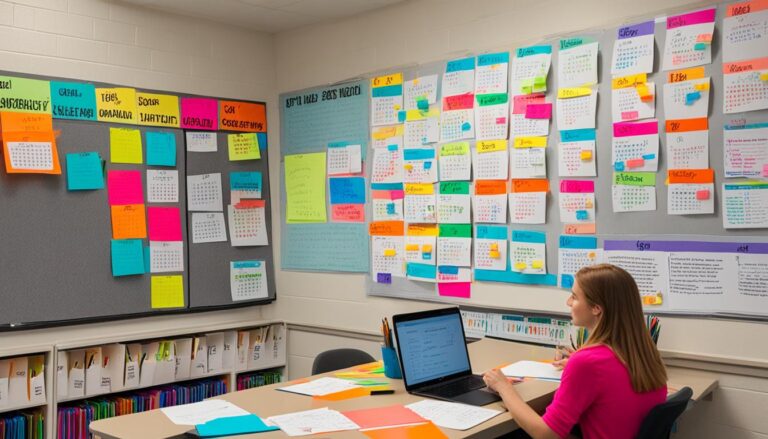Master Time Management with Outlook Training

“Time isn’t the main thing, it’s the only thing.” – Stephen Covey
Effective time management is crucial in today’s fast-paced business world. With deadlines, meetings, and a never-ending to-do list, it’s easy to feel overwhelmed and lose track of time. But what if there was a tool that could help you take control of your schedule, streamline your work, and increase your productivity? That tool is Microsoft Outlook.
Microsoft Outlook is more than just an email client; it’s a complete time management solution. With its powerful features and intuitive interface, Outlook can help you stay organized, prioritize tasks, and make the most of your valuable time. In our Time Management with Outlook training, we will show you how to harness the full potential of this tool to transform the way you work.
During this three-hour interactive session, you will learn valuable techniques to conquer reactive behaviors, personalize Outlook to suit your specific needs, expedite work projects, meet deadlines, gain control of your email flow and calendar, and effectively evaluate, filter, organize, and file information. By the end of the training, you will have the keys to unlock Outlook’s time management potential and achieve higher levels of efficiency and productivity.
Key Takeaways:
- Microsoft Outlook is a powerful time management tool
- Outlook training can help you streamline your work and increase productivity
- Learn how to personalize Outlook to suit your specific needs
- Discover effective strategies for managing email flow and your calendar
- Improve your ability to evaluate, filter, organize, and file information
The Benefits of Time Management Training
The Benefits of Time Management Training
Time management training offers numerous benefits for individuals and organizations alike. By improving productivity and enhancing time management skills, you can streamline your workflow, increase task completion rates, and reduce stress.
Here are some key benefits of time management training:
1. Increased Productivity
Effective time management allows you to prioritize tasks, set realistic goals, and allocate your time efficiently. By learning time management techniques, you can optimize your productivity and accomplish more in less time.
2. Improved Time Management Skills
Time management training provides you with essential skills and techniques to effectively manage your time. You will learn how to prioritize tasks, set goals, avoid procrastination, and make the most of your time. These skills are valuable at all levels, from senior managers to administrative and technical staff.
3. Reduced Stress
Effective time management reduces stress by helping you stay organized, meet deadlines, and have a clear focus on your priorities. By managing your time effectively, you can avoid feeling overwhelmed and achieve a better work-life balance.
4. Enhanced Decision Making
Time management training equips you with the ability to make informed decisions. By prioritizing tasks and managing your time effectively, you can allocate resources efficiently, make timely decisions, and achieve better outcomes.
5. Better Work-Life Balance
One of the key benefits of time management training is achieving a better work-life balance. By learning how to manage your time effectively, you can allocate time for both work and personal activities, leading to increased satisfaction and overall well-being.
6. Improved Task Completion Rates
With effective time management skills, you can increase your task completion rates. By prioritizing tasks, setting deadlines, and avoiding distractions, you can ensure that important tasks are completed on time and with greater efficiency.
Time management training offers valuable techniques and skills that can transform the way you work. By investing in your time management skills, you can boost your productivity, reduce stress, and achieve success in both your personal and professional life.

Time Management Training with Outlook Course Overview
In today’s fast-paced business world, effective time management is crucial for success. Our Time Management Training with Outlook course focuses on using Microsoft Outlook as a powerful tool to optimize your time and maximize productivity. By leveraging Outlook’s features for organizing emails, calendars, tasks, and meetings, you can streamline your workflow and achieve better results.
During this course, you will learn valuable techniques and productivity tips specific to Outlook that can be applied immediately in your daily work routine. We will cover essential topics such as setting up to-do lists, scheduling appointments and meetings, creating a prioritization system, organizing emails, and managing contact information.
By mastering Outlook’s time management capabilities, you will gain control over your schedule, reduce stress, and accomplish more in less time. Whether you are a manager, executive, or a professional seeking to improve your time management skills, this course is designed to help you achieve your goals.
Key Benefits of Time Management Training with Outlook:
- Enhance your ability to manage time effectively
- Optimize your productivity using Outlook’s features
- Prioritize tasks and streamline your workflow
- Reduce stress and improve work-life balance
- Improve communication and meet deadlines
By investing in Time Management Training with Outlook, you will gain the skills and knowledge necessary to become a more efficient and successful professional. Take control of your time, increase productivity, and achieve your goals with the power of Microsoft Outlook.

| Course Highlights | Duration |
|---|---|
| Utilizing Outlook’s time management features | 1 day |
| Setting up to-do lists and prioritizing tasks | 1 day |
| Managing emails, calendars, and meetings | 1 day |
| Improving productivity with Outlook’s productivity tips | 1 day |
Time Management Training Objectives
Our Time Management Training with Outlook workshop is designed to equip you with the necessary skills to enhance your time management and productivity. By focusing on specific objectives, this workshop ensures that you can revamp your time management process, personalize Outlook to suit your individual needs, and expedite work projects.
Here are the objectives of our Time Management Training with Outlook:
- Adhere to self-imposed and external deadlines: Learn how to effectively manage deadlines and stay on track with your work commitments.
- Gain control of email flow and the inbox: Discover techniques for managing your email efficiently to avoid overwhelm and ensure important messages are not missed.
- Gain control of the calendar: Master the art of scheduling and organizing your calendar to effectively manage your time and appointments.
- Effectively evaluate, filter, organize, and file incoming information: Develop strategies for efficiently handling large volumes of information, ensuring important documents and data are easily accessible.
- Keep track of customers: Learn how to utilize Outlook’s features to keep track of customer interactions, follow-ups, and important contacts.
- Simplify follow-up processes: Streamline your follow-up procedures to ensure nothing falls through the cracks and maintain strong relationships with clients and colleagues.
- Improve managerial skills in task management: Enhance your ability to delegate tasks, track progress, and effectively manage your team’s workload.
- Store and retrieve necessary data: Discover techniques for efficiently storing and accessing vital information, reducing time wasted searching for important documents and files.
- Utilize time-saving keyboard shortcuts within Outlook: Learn valuable shortcuts that can significantly speed up your workflow and increase your overall productivity.
By achieving these objectives, you will develop the skills and techniques necessary to excel in time management, streamline your work processes, and achieve greater productivity.
Now, let’s take a look at how these objectives can be put into practice to enhance your time management skills using Microsoft Outlook.
Who Will Benefit from the Course?
Our Time Management Training with Outlook course is beneficial for individuals at all levels who need to manage their time effectively. Whether you’re a senior manager, a director, or an administrative or technical staff member, this course is designed to address common challenges and provide you with the tools and strategies to overcome them.
Do you often feel out of control or overwhelmed with your workload? Are you struggling to maintain high productivity levels? Are you constantly juggling multiple tasks and dealing with constant interruptions?
Our course will help you develop essential time management skills, techniques, and Outlook productivity tips to tackle these challenges head-on. By learning the principles and practices of effective time management, you’ll be equipped to increase your work effectiveness, improve productivity, achieve a better work-life balance, and regain control of your daily activities.
Here are some key benefits you can expect from taking our Time Management Training with Outlook course:
- Increased productivity and efficiency
- Improved task prioritization and organization
- Enhanced ability to manage email flow and inbox
- Improved calendar management and meeting organization
- Effective evaluation, filtering, and organization of incoming information
- Simplified follow-up processes and better customer management
- Streamlined task management and progress tracking
By honing your time management skills and utilizing the power of Outlook, you’ll be able to achieve more in your professional life, reduce stress, and create more time for personal enjoyment and fulfillment.
Invest in our Time Management Training with Outlook course today and unlock your full potential for success!
Course Agenda
During the Time Management with Outlook course, you will delve into a comprehensive agenda that covers essential skills and strategies for effective time management using Microsoft Outlook. Below is an overview of the topics you will explore:
| Agenda Topics |
|---|
| Daily planning and prioritizing |
| Developing a personal sense of time |
| Planning essential priorities |
| Managing email traffic |
| Communication and managing deadlines |
| Organizing meetings electronically |
| Delegating and tracking progress |
| Using tasks to plan and prioritize projects |
| Managing promises and deliverables |
| Planning long-term goals with Outlook |
| Making middle and long-term plans |
| Writing effective emails |
By diving into these topics, you will gain invaluable insights and practical techniques to enhance your time management skills, leverage Microsoft Outlook’s features, and optimize your workflow.

Certification and Duration
Upon completion of the Time Management with Outlook course, you will receive a certificate of course completion from Total Success. The course is designed to be completed in approximately 2 hours, allowing you to study and absorb the material at your own pace. With a duration of 30 days from the date of booking, you have ample time to complete the course and take multiple attempts if necessary. It’s important to note that after 30 days, the booking will expire, and if you wish to continue, you will need to repurchase the training course.
Course Summary
To provide you with a comprehensive overview of the Time Management with Outlook course, here is a breakdown of the sections covered:
| Course Section | Duration |
|---|---|
| Introduction to Outlook and Time Management | 20 minutes |
| Optimizing Outlook for Time Management | 30 minutes |
| Organizing Emails and Tasks | 45 minutes |
| Managing Meetings and Deadlines | 35 minutes |
| Advanced Outlook Productivity Techniques | 30 minutes |
It is important to note that while the suggested durations give you an estimate of the time required for each section, you have the flexibility to allocate more or less time based on your learning preferences and needs.

With an immersive learning experience and a certificate upon completion, the Time Management with Outlook course equips you with valuable skills that can enhance your time management and boost your productivity. Don’t miss this opportunity to unlock the full potential of Microsoft Outlook and take control of your time.
Conclusion
Time management is the key to success in today’s fast-paced business environment. With effective time management strategies and the right tools, such as Microsoft Outlook, you can unlock your productivity potential and achieve more in your professional life.
By investing in time management training with Outlook, you can enhance your work effectiveness, increase productivity, and improve task management. With Outlook’s powerful features, you will be able to optimize your time, prioritize tasks, and streamline your workflow.
Don’t let time slip away from you. Take control of your schedule, reduce stress, and accomplish more each day by mastering time management with Outlook. Elevate your daily efficiency and achieve your goals with the help of our comprehensive time management outlook training. Start your journey to success today!
FAQ
What is time management training with Outlook?
Time management training with Outlook is a focused and interactive session that teaches individuals how to effectively manage their time using Microsoft Outlook. Participants will learn how to personalize Outlook to suit their needs, streamline work projects, adhere to deadlines, gain control of email flow and the calendar, and effectively evaluate, filter, organize, and file information.
What are the benefits of time management training?
Time management training offers numerous benefits, including improved productivity, enhanced time management skills, streamlined workflow, increased task completion rates, reduced stress, and better work-life balance. By learning techniques such as goal setting, organization, prioritization, and effective use of tools like Microsoft Outlook, individuals can significantly improve efficiency and performance in the workplace.
Who will benefit from the time management training with Outlook course?
The time management training with Outlook course is beneficial for anyone who needs to manage their time effectively. This includes senior managers, directors, administrative and technical staff. The course is designed to address common challenges such as feeling out of control, low productivity, juggling multiple tasks, constant interruptions, and not having enough time for personal enjoyment.
What does the time management training with Outlook course cover?
The time management training with Outlook course covers a wide range of topics, including daily planning and prioritizing, developing a personal sense of time, managing email traffic, communication, managing deadlines, organizing meetings electronically, delegating and tracking progress, using tasks to plan and prioritize projects, managing promises and deliverables, planning long-term goals with Outlook, making middle and long-term plans, and writing effective emails.
How long is the time management training with Outlook course?
The duration of the time management training with Outlook course is approximately 2 hours. This allows participants to study and absorb the material at their own pace. The course can be completed within 30 days of booking, and participants can take as many attempts as needed during this time.
Will I receive a certification for completing the time management training with Outlook course?
Yes, participants will receive a certificate of course completion from Total Success upon finishing the time management training with Outlook course. This certificate can serve as evidence of your newly acquired skills and can be added to your professional portfolio.