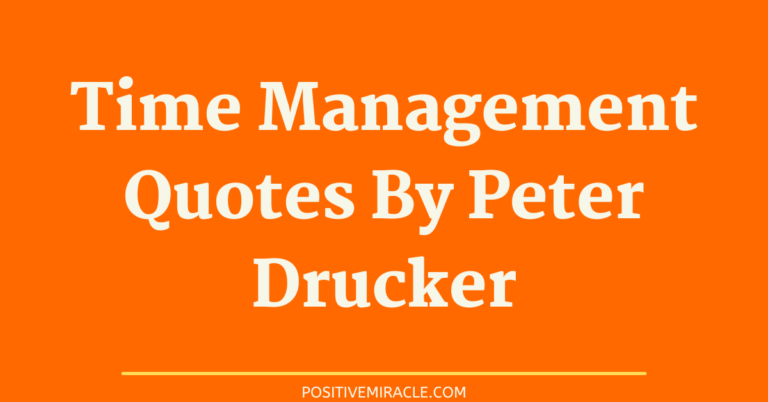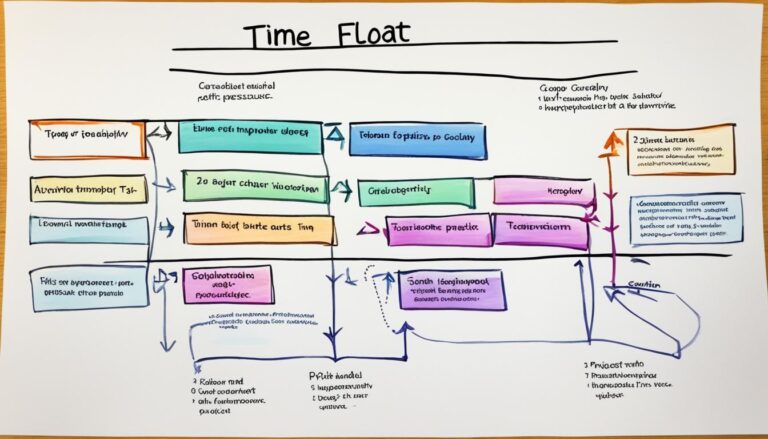Master Your Day with Free Time Management Apps
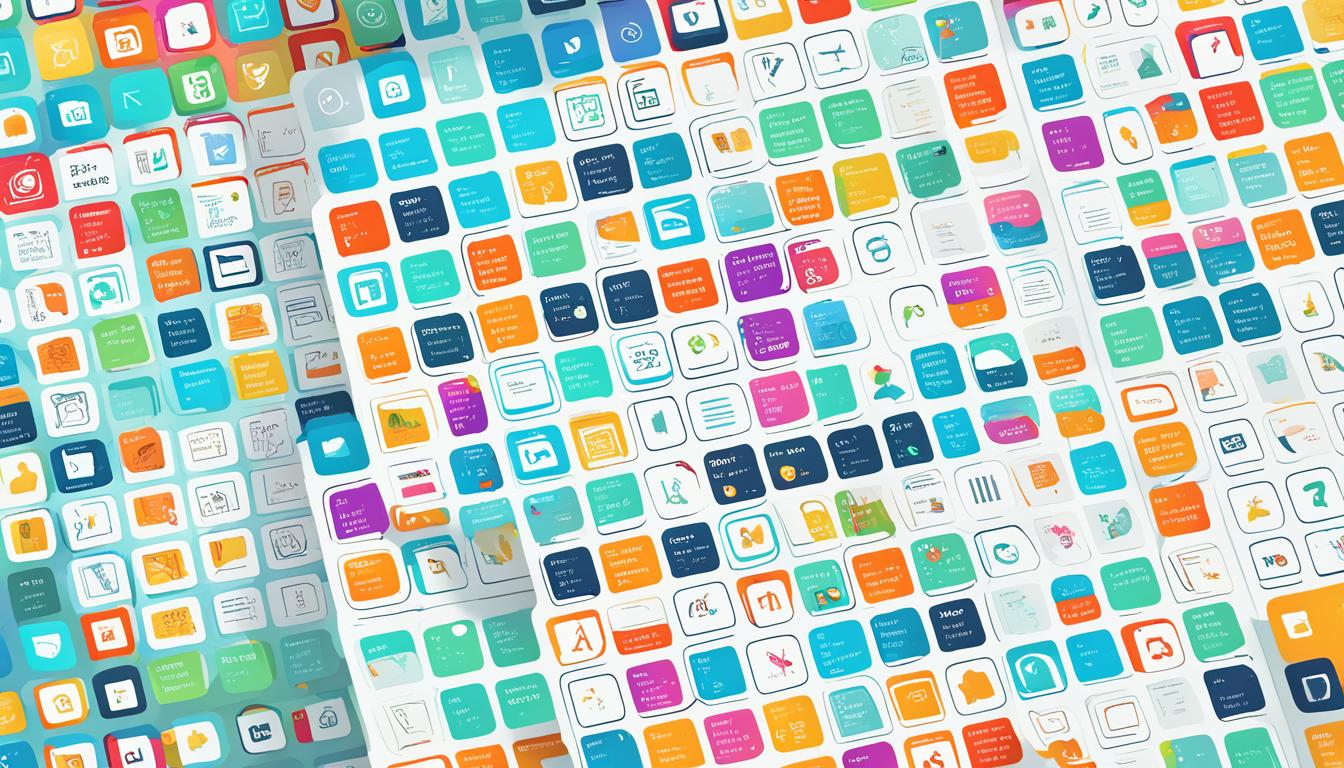
“The key is in not spending time, but in investing it.” – Stephen R. Covey
Time management is crucial for productivity and success. Ineffective time management can lead to wasted time, stress, and missed deadlines. Thankfully, there are numerous free time management apps available to help you optimize your schedule and make the most of your day. From time tracking tools to task management apps, these apps offer a range of features to help you manage your time effectively. Let’s explore some of the top free time management apps that can help you master your day.
Key Takeaways:
- Effective time management is crucial for productivity and success.
- Free time management apps can help optimize your schedule and make the most of your day.
- There is a wide range of time management apps available, offering various features to cater to your needs.
- Investing time wisely is key to achieving your goals and maximizing your potential.
- By incorporating free time management apps into your routine, you can unlock your productivity and master your day.
Clockify – Best Time Management Software for Businesses with Hybrid Teams
The key to effective time management in a hybrid work environment is finding tools that can seamlessly track and organize your team’s activities. Clockify is a leading time management software trusted by millions of users worldwide – and for good reason.
With Clockify, you can effortlessly keep tabs on work hours across different projects, ensuring accurate timesheets and reports. This handy software offers a free version with unlimited features for an unlimited number of users, making it a cost-effective solution for businesses of all sizes.
Whether you’re working from home or at the office, Clockify’s versatility is unmatched. It is available as a browser extension or mobile app, allowing you to track your time on the go. The intuitive interface makes time tracking a breeze, enabling you to stay productive and focused throughout the workday.
Features at a Glance:
- Effortless time tracking with accurate timesheets
- Seamless integration with popular project management tools
- Visualizations and reports for better insights into your team’s productivity
- Convenient browser extension and mobile app for easy access
- Unlimited users and projects in the free version
But Clockify doesn’t stop there. It caters specifically to hybrid teams with additional features designed to enhance collaboration and streamline operations. The Pro version includes expense tracking, notifications, and the ability to schedule reports.
Image:

Whether your team is spread across different locations or working remotely, Clockify provides the tools you need to manage your time effectively and maximize productivity. Say goodbye to guesswork and hello to efficient time management with Clockify.
| Key Features | Free Version | Pro Version (Paid) |
|---|---|---|
| Time Tracking | ✓ | ✓ |
| Project Management Integration | ✓ | ✓ |
| Visualizations and Reports | ✓ | ✓ |
| Browser Extension and Mobile App | ✓ | ✓ |
| Expenses | N/A | ✓ |
| Notifications | N/A | ✓ |
| Scheduled Reports | N/A | ✓ |
Unlock your team’s potential with Clockify’s powerful time management software. Sign up for free and start optimizing your hybrid team’s productivity today.
Evernote – Best Time Management Tool for Note Taking
Evernote is an exceptional time management tool and note-taking app that will revolutionize the way you organize your ideas, to-do lists, and more. With its wide range of features, Evernote empowers you to capture, store, and access your notes effortlessly, making it an indispensable tool for both personal and professional use.
One of the key advantages of Evernote is its ability to create and store various types of notes. Whether you want to jot down text-based notes, scan images and documents, record voice memos, or clip web pages, Evernote has got you covered. This flexibility allows you to capture information in different formats, ensuring that no idea or task is ever lost or forgotten.
Another standout feature of Evernote is its seamless synchronization across devices. You can access your notes from your computer, smartphone, or tablet, ensuring that you have your essential information right at your fingertips wherever you go. Even when you are offline, Evernote allows you to access your previously synced notes, ensuring that you stay productive regardless of your internet connection.
The powerful search function in Evernote is a game-changer for efficient time management. You can quickly find specific information within your notes, saving you valuable time that would have otherwise been spent scrolling through countless pages and folders. This search functionality makes it easy for you to locate a specific note or extract relevant information whenever you need it.
In addition to its impressive note-taking capabilities, Evernote integrates seamlessly with popular tools like Google Calendar. This integration allows you to link your notes to specific events in your calendar, helping you stay organized and ensuring that you never miss an important deadline or appointment.
Take a look at the table below to see the key features and benefits of Evernote:
| Features | Benefits |
|---|---|
| Multiple note formats (text, images, voice memos, attachments) | Stay organized by capturing different types of information in one place |
| Cross-device synchronization | Access your notes from anywhere, at any time |
| Offline access to synced notes | Stay productive even without an internet connection |
| Powerful search function | Quickly find specific information within your notes |
| Integration with Google Calendar | Link notes to events, keeping you organized and on schedule |

Asana – Best Time Management Software for Task Management
Achieve optimal productivity and streamline task management with Asana, the leading time management software. Whether you’re an individual or part of a team, Asana offers a user-friendly interface and powerful features to help you stay organized and on top of your workload.

Efficiently Manage Tasks and Projects
With Asana, you can easily create tasks, set due dates, and assign them to team members. This intuitive task management app allows for seamless collaboration and ensures everyone is aware of their responsibilities. Visualize your workflows and identify bottlenecks, enabling you to optimize your processes for maximum efficiency.
Track Goals and Measure Progress
Asana empowers you to set goals and track them effortlessly. By monitoring your progress in real-time, you can stay motivated and keep yourself accountable. Gain valuable insights into your performance and take proactive steps towards achieving success.
Seamless Integration with Other Apps
Asana seamlessly integrates with other popular apps, including Slack, to streamline your workflow. Share information, communicate with team members, and centralize all your project-related activities. This integration ensures that you have all the tools you need in one place, saving you time and effort.
Active Community and Support
Asana boasts an active community of users who contribute ideas, share best practices, and offer support. Don’t navigate the time management journey alone – tap into the collective wisdom of the Asana community and benefit from their expertise.
Boost Your Productivity with Asana
Asana’s comprehensive set of features and user-friendly interface makes it the go-to time management software for individuals and businesses alike. Embrace efficient task management, track goals, and collaborate seamlessly with Asana. Start optimizing your productivity today and unlock your full potential.
| Key Features | Benefits |
|---|---|
| Create tasks and set due dates | Stay organized and never miss a deadline |
| Visualize workflows | Identify bottlenecks and optimize processes |
| Track goals and measure progress | Stay motivated and accountable |
| Seamless integration with other apps | Centralize all your project-related activities |
| Active community and support | Tap into collective wisdom and expertise |
Toggl Track – Best Time Management App for Automatic Time Tracking and Billable Hours
Toggl Track is a powerful time management app that revolutionizes the way you track and manage your time. With its automatic time tracking feature, you can effortlessly monitor the time spent on various tasks and projects, ensuring accurate and reliable data.
By eliminating the need for manual time entry, Toggl Track allows you to focus on what matters most – your work. With just one click, you can start and stop the timer, ensuring that every second of your productive time is accounted for.
But Toggl Track goes beyond simple time tracking. It provides you with detailed insights and reports, giving you a holistic view of how you spend your time. These valuable analytics help you identify patterns, optimize your workflow, and make informed decisions to improve productivity.
Available on multiple platforms, including mobile, desktop, and browser extensions, Toggl Track seamlessly integrates into your existing workflow. You can effortlessly switch between devices, ensuring that your time tracking is always up-to-date and accessible.
One of the standout features of Toggl Track is its ability to track billable hours. Whether you’re a freelancer, consultant, or business owner, accurately tracking billable hours is crucial. Toggl Track simplifies this process, making it easy to generate detailed reports for your clients or accurately invoice your time.
So why settle for manual time tracking methods or complicated systems when you can streamline your time management with Toggl Track? Experience the power of automatic time tracking and unlock your full potential!
Key Features of Toggl Track:
- Automatic time tracking for accurate data
- Effortless one-click timer
- Detailed insights and reports
- Seamless integration across multiple platforms
- Track billable hours with ease
| Platforms | Features |
|---|---|
| Mobile | – Automatic time tracking – One-click timer – Detailed insights and reports |
| Desktop | – Automatic time tracking – One-click timer – Detailed insights and reports – Seamless integration |
| Browser Extensions | – Automatic time tracking – One-click timer – Detailed insights and reports – Seamless integration |

Conclusion
Effective time management is crucial for achieving productivity and success in both your personal and professional life. With the help of free time management apps, you can optimize your schedule, enhance your productivity, and stay organized.
By incorporating these time management apps into your daily routine, you can effectively track your work hours, capture important notes, manage tasks efficiently, and optimize your schedule for maximum productivity.
Whether you need to track billable hours, collaborate with teams, or simply stay focused and organized, these time management apps offer valuable features to help you make the most of your day.
Unlock your potential and master your day by leveraging the power of these free time management apps. Take control of your time, increase your productivity, and optimize your schedule to achieve your goals and reach new heights of success.