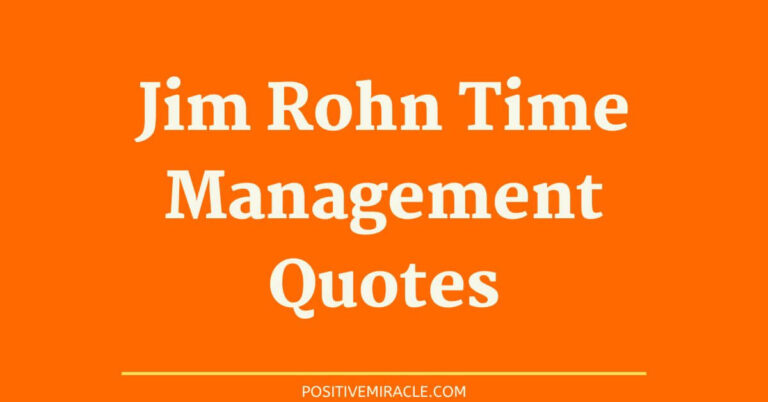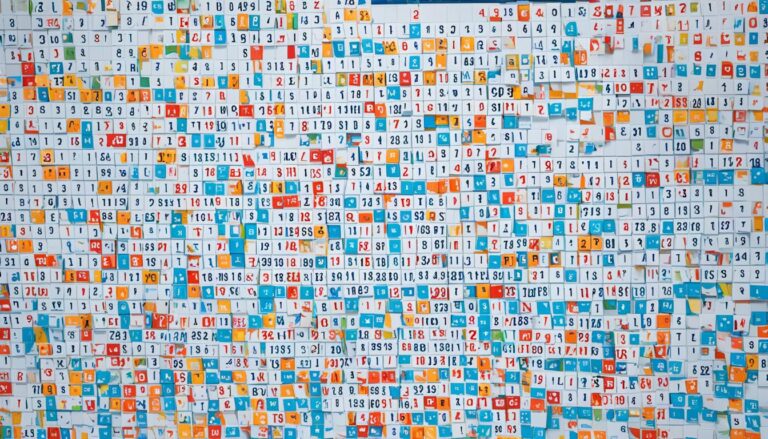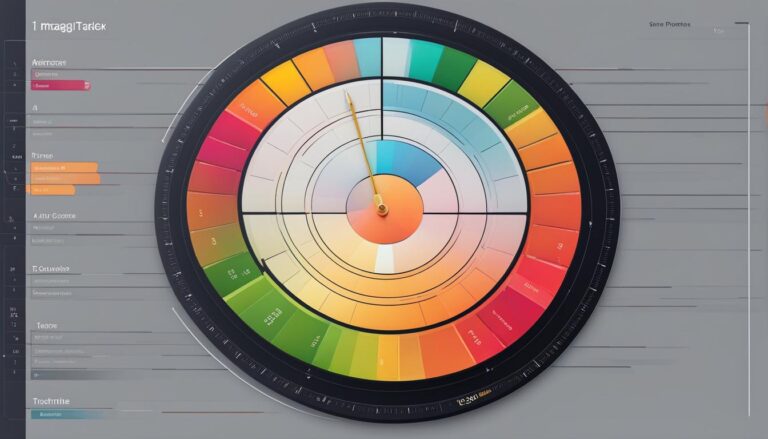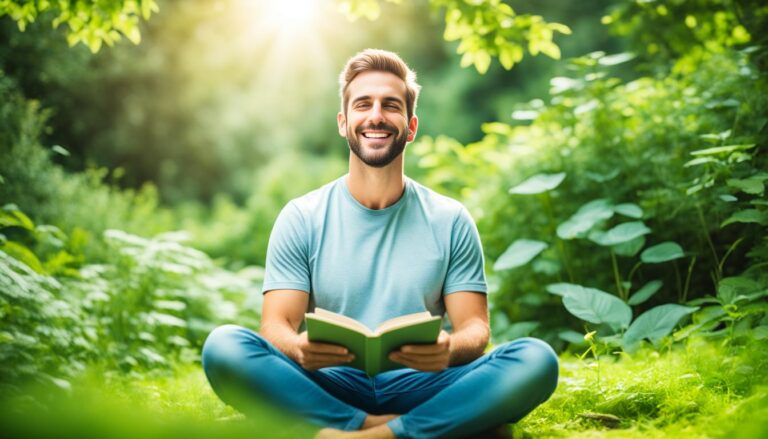Master Your Day with Time Management Tools
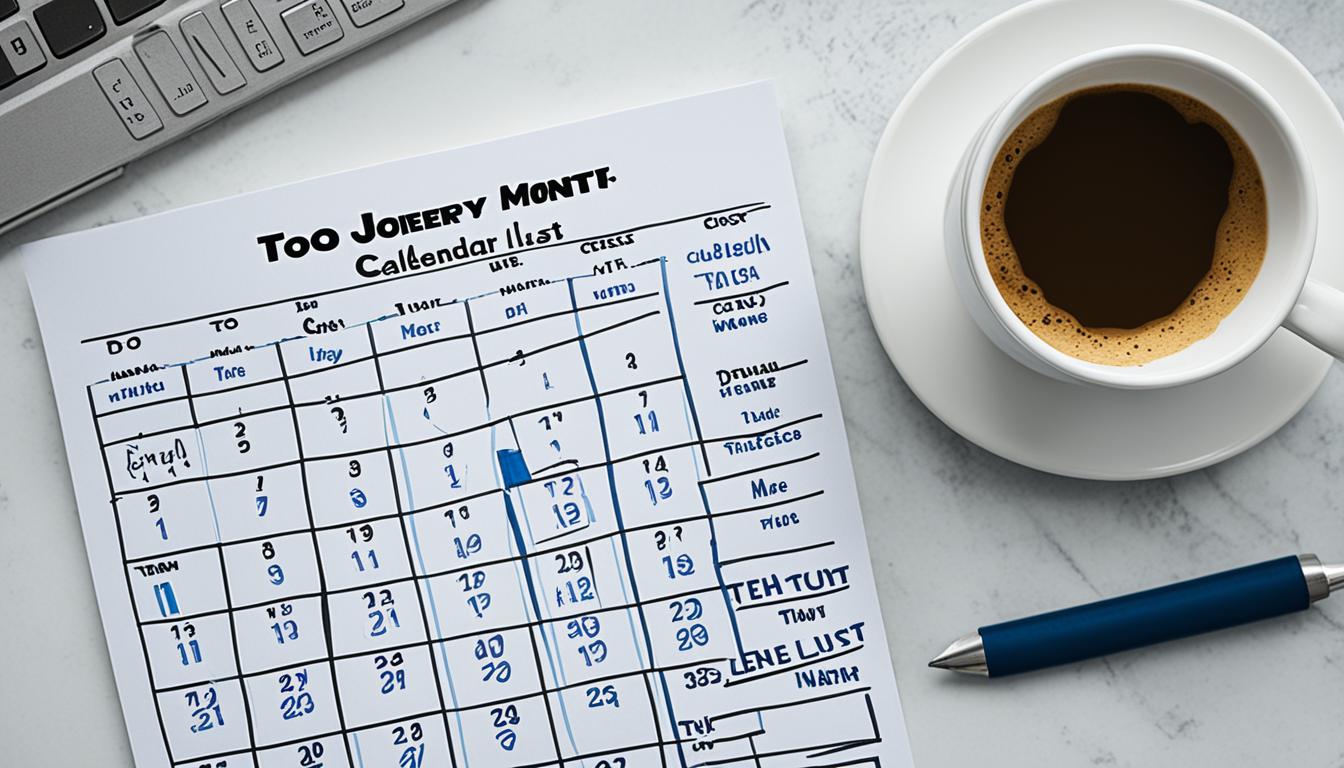
“Time is what we want most, but what we use worst.” – William Penn
Technology has revolutionized the way we work, making it crucial to effectively manage our time to maximize productivity. In this section, we will explore the best time management tools, including productivity apps and time tracking software, that can help you master your day and achieve more in less time.
Key Takeaways:
- Utilize time management tools to optimize your productivity.
- Productivity apps and time tracking software can help you achieve more in less time.
- Proper time management is essential in today’s fast-paced world.
- Take control of your day and make the most of your time.
- Investing in time management tools can lead to increased efficiency and success.
Microsoft Outlook – Efficient Email and Task Management
When it comes to staying on top of your emails and tasks, Microsoft Outlook is the go-to tool for professionals. With its seamless integration of email, calendar, and task management features, Outlook helps you streamline your workload and boost your efficiency.
Let’s discuss some key features that make Microsoft Outlook a top choice for managing your time effectively:
Email Scheduling
Do you ever find yourself drafting emails late at night but hesitant to send them immediately? With Outlook’s email scheduling feature, you can compose emails when it’s convenient for you and schedule them to be sent at the perfect time. Whether you want to reach your clients during business hours or send reminders to your team first thing in the morning, email scheduling allows you to maintain clear communication without being tied to your inbox 24/7.
Task Lists
Stay organized and prioritize your tasks with Outlook’s built-in task lists. Easily create to-do lists, set due dates, and track progress, ensuring that important tasks are always on your radar. By having a clear overview of what needs to be done, you can focus on completing your tasks efficiently and meeting deadlines.
Automation Features
Automation is a game-changer when it comes to optimizing your time management. With Microsoft Outlook, you can automate repetitive tasks, such as filing emails into specific folders or forwarding messages to designated colleagues. By streamlining these routine actions, you’ll have more time to focus on critical tasks and reduce manual work in your daily routine.
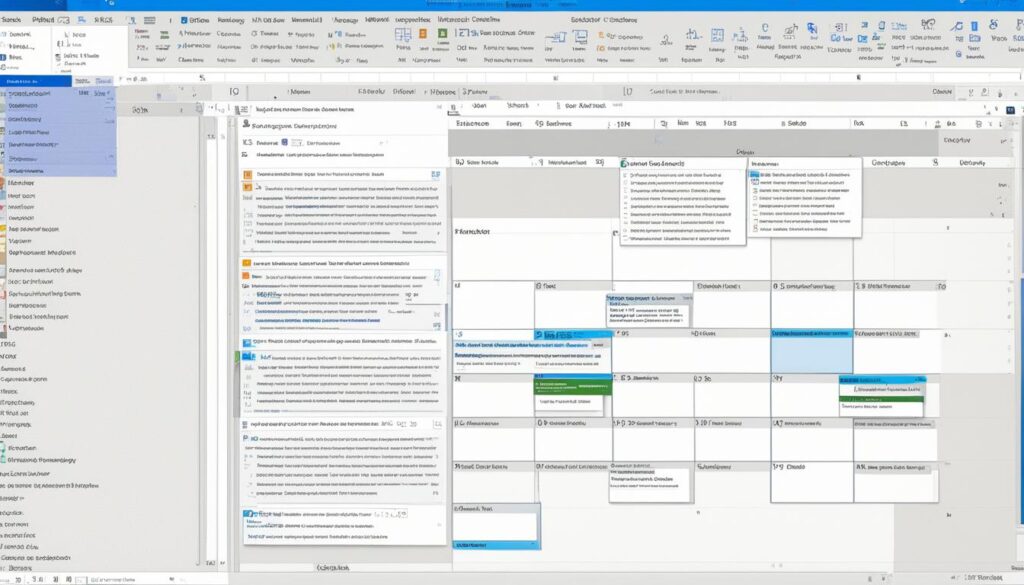
As you can see, Microsoft Outlook offers a range of features that help professionals manage their emails and tasks seamlessly. Its email scheduling, task lists, and automation features empower you to stay organized, focused, and in control of your workload. By integrating your time management tool with your email inbox, Microsoft Outlook provides a comprehensive solution for enhancing your productivity and achieving your goals.
Microsoft OneNote – All-in-One Management Tool
Microsoft OneNote is your ultimate tool for managing your time and organizing your projects effectively. With its comprehensive features and seamless integrations, it simplifies the complexities of time management and facilitates collaboration with others.
One of the standout features of Microsoft OneNote is its ability to create and organize notes with different file types, allowing you to capture and structure your thoughts, ideas, and important information in one place. Whether it’s text, images, audio, or video, you can easily insert and arrange them within your notes, ensuring everything is readily accessible.
But Microsoft OneNote goes beyond just note-taking. It also offers powerful organization tools, such as tags and sections, to help you categorize and prioritize your notes. By using customized tags, you can quickly identify and locate specific information, making it easier to stay on top of your tasks and deadlines.
Additionally, Microsoft OneNote allows you to set reminders for important notes or tasks, ensuring that you never miss a deadline or forget an important detail. These reminders can be customized to alert you at specific times or dates, keeping you on track and focused on your goals.
Collaboration is made seamless with Microsoft OneNote. You can easily share your notes or entire notebooks with colleagues, allowing for real-time collaboration and feedback. The ability to work together on projects enhances productivity and fosters creativity among team members.
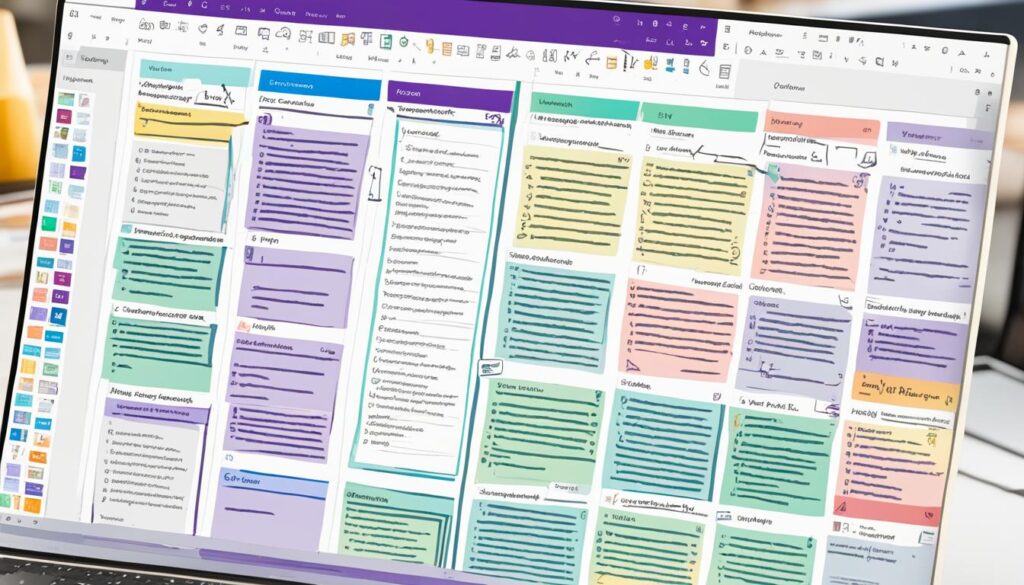
Note Organization in Microsoft OneNote
Organizing your notes in Microsoft OneNote is a breeze. You can create different sections within a notebook to categorize your notes by subject, project, or any other criteria that suits your workflow. Within each section, you can create individual pages and subpages to further organize your thoughts and ideas.
| Benefits of Microsoft OneNote Note Organization: | |
|---|---|
| 1. Improved productivity and focus | Organizing your notes allows for easy retrieval of information, saving you time and reducing distractions. |
| 2. Enhanced collaboration | By adopting a standardized note organization system, team members can quickly find and contribute to relevant information, promoting efficient collaboration. |
| 3. Clear task prioritization | Organizing your notes based on priority helps you stay focused on the most important tasks and deadlines. |
| 4. Streamlined project management | With well-organized notes, you can easily track project progress, assign tasks, and communicate project updates to team members. |
No matter how extensive your note collection becomes, Microsoft OneNote’s robust search functionality ensures that you can quickly locate specific information. By utilizing keywords, tags, and search filters, you can retrieve the information you need, exactly when you need it.
Experience the power of Microsoft OneNote and revolutionize the way you manage your time and collaborate with others. With its note organization capabilities, reminders, and seamless collaboration features, Microsoft OneNote is your one-stop solution for efficient and productive project management.
Microsoft To Do – Simple Task Management
When it comes to staying organized and productive, Microsoft To Do is the perfect tool for professionals like you. This simple yet powerful task management solution empowers you to take control of your workload, ensuring that important tasks are never overlooked.
With Microsoft To Do, you can create task lists, set reminders, and easily prioritize your tasks. This helps you stay focused and ensure that you are fully productive throughout your day. Whether you have a busy schedule or a long list of assignments, Microsoft To Do can help you stay on top of your tasks and accomplish more.
What sets Microsoft To Do apart is its seamless integration with other Microsoft tools such as Outlook and Teams. This integration allows you to access your task lists across different platforms, ensuring that you can stay organized no matter where you are or what device you’re using. Whether you’re on your computer or on the go with your mobile device, all your tasks are synchronized and readily available.
Let’s take a closer look at the key features that make Microsoft To Do the ideal task management tool:
- Task Lists: Easily create and categorize task lists according to your specific needs. Organize your tasks based on priority, deadline, or project, making it easier to stay focused and accomplish your goals.
- Reminders: Set reminders for important tasks, ensuring that you never miss a deadline. With Microsoft To Do, you can stay on track and tackle your responsibilities in a timely manner.
- Integrations: Seamlessly integrate Microsoft To Do with other Microsoft tools like Outlook and Teams. This means you can access your tasks directly from your email or collaboration platform, promoting a streamlined workflow and efficient task management.
By utilizing Microsoft To Do’s task lists, reminders, and integrations, you can effectively manage your workload and minimize stress. Stay organized, stay focused, and stay productive with Microsoft To Do.
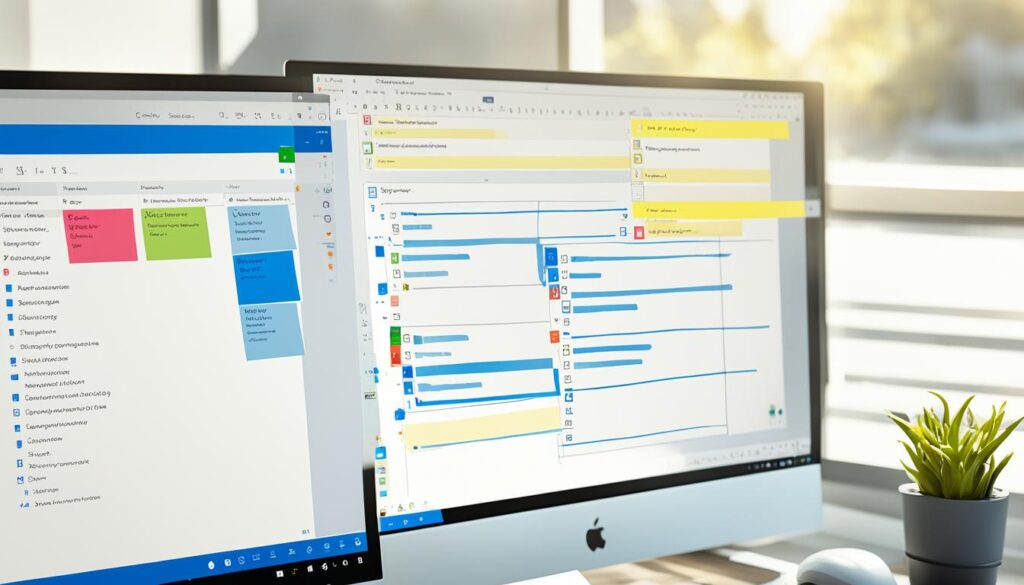
Asana – Collaboration and Coordination
When it comes to task organization, time tracking, and collaboration, Asana is a top choice for teams and individuals alike. With its user-friendly interface and robust features, Asana empowers you to stay organized, streamline workflows, and boost productivity.
One of Asana’s standout features is its integrated time tracking capabilities. With the ability to track the time spent on each task, you can gain valuable insights into your productivity and make more informed decisions about how to allocate your time.
Asana’s task organization features ensure that you and your team can easily stay on top of your work. You can create tasks, assign them to team members, set due dates, and even add subtasks to break down complex projects into manageable steps. The intuitive interface allows you to visualize your tasks in multiple views, such as lists, boards, or even timeline charts.
Collaboration is at the heart of Asana’s design. With features like project commenting, task dependencies, and file attachments, you can easily communicate with your team, track progress, and ensure that everyone is on the same page. Asana also integrates seamlessly with popular communication tools like Slack and Microsoft Teams, making collaboration even more efficient.
Key Features of Asana
| Features | Description |
|---|---|
| Task Organization | Create tasks, assign due dates, set priorities, and organize tasks using different views like lists, boards, or timelines. |
| Time Tracking | Track the time spent on tasks to gain insights and improve efficiency. |
| Collaboration | Communicate with your team, share files, and track progress through project commenting and task dependencies. |
| Integrations | Seamlessly connect Asana with other tools like Slack and Microsoft Teams for a more integrated workflow. |
| Reporting | Generate detailed reports to analyze team performance and identify areas for improvement. |

Whether you’re managing a small project or coordinating a large team, Asana offers the flexibility and functionality to meet your needs. Its rich suite of features, combined with its ability to integrate with other popular tools, makes it an indispensable tool for any organization.
Take control of your tasks, streamline collaboration, and elevate your productivity with Asana.
Conclusion
Effective time management is crucial for maximizing productivity and achieving success in both your personal and professional life. By utilizing powerful time management tools like Microsoft Outlook, Microsoft OneNote, Microsoft To Do, and Asana, you can take control of your time, stay organized, and accomplish more than ever before. These tools offer a wide range of features that streamline your workflow and optimize your time management techniques.
With Microsoft Outlook, you can efficiently manage your email, schedule tasks, and automate repetitive processes, allowing you to focus on what matters most. Microsoft OneNote serves as an all-in-one management tool, providing an organized platform for note-taking, setting reminders, and collaborating with others. Meanwhile, Microsoft To Do simplifies task management, enabling you to create lists, set reminders, and prioritize your tasks for maximum efficiency.
If you’re looking for a time management tool that emphasizes collaboration and coordination, Asana is an excellent choice. It offers comprehensive task organization, time tracking capabilities, and advanced features like Gantt chart views and detailed reporting. Whether you’re an individual professional or part of a team, Asana provides the tools you need to stay organized, meet deadlines, and achieve your goals.
By incorporating these time management tools into your daily routine, you’ll be able to optimize your time, enhance your productivity, and unlock your full potential. Remember, effective time management is not just about being busy; it’s about utilizing the right organization software to work smarter, not harder. So start mastering your day with these powerful time management tools and take control of your success.