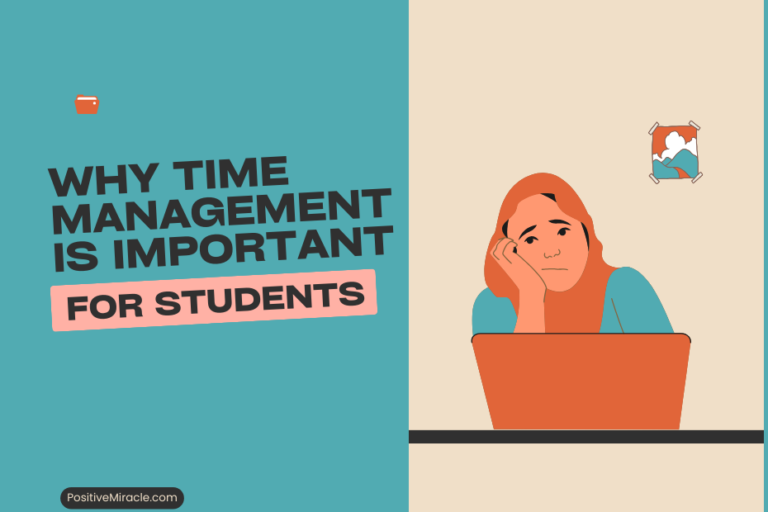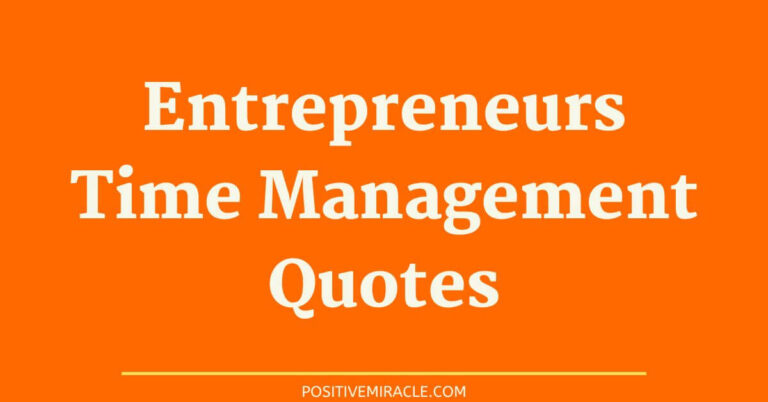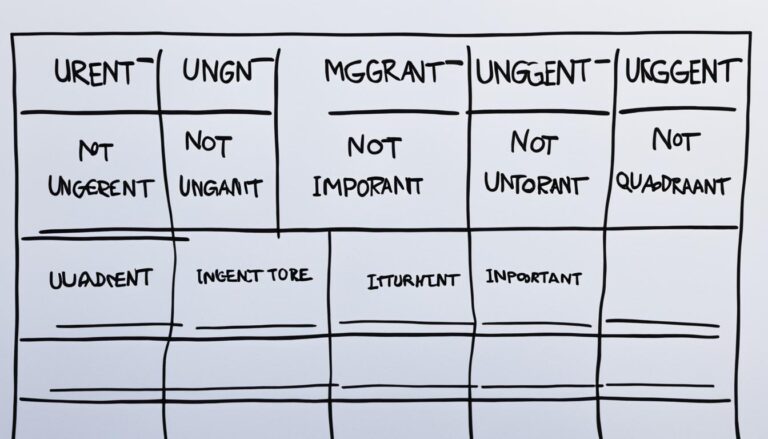Master Your Email Management Effortlessly!

“The bad news is time flies. The good news is you’re the pilot.” – Michael Altshuler
In today’s fast-paced digital world, email has become an integral part of our personal and professional lives. However, with the constant influx of messages, it’s easy to feel overwhelmed and lose control of our inboxes. The key to effective email management lies in mastering the art of organization, prioritization, and efficiency.
On average, professionals receive 121 emails every day, which can easily lead to an overflowing inbox and a sense of drowning in a sea of messages. Not only does managing emails take up about 28 percent of our workweek, but it also causes stress and hampers productivity. It’s time to take charge and reclaim your inbox.
In this article, we will explore practical strategies and proven techniques that will help you effortlessly master your email management. From time management and the power of deleting and archiving to the effectiveness of email categories and filters, we will provide you with actionable steps to regain control of your email workflow and boost productivity. We will also delve into efficient email collaboration and task management, as well as the importance of effective email prioritization and the use of Service Level Agreements (SLAs).
Don’t let your inbox be a burden. With the right tools and strategies, you can achieve inbox zero and experience the freedom and efficiency that comes with it. It’s time to take back control and become the pilot of your time and productivity.
Key Takeaways:
- Mastering email management is crucial for improving productivity and reducing stress.
- On average, professionals receive 121 emails every day, making it essential to implement effective strategies for inbox organization.
- Time management is closely connected to email management, and setting specific blocks of time for checking and responding to emails can improve productivity.
- Deleting unnecessary emails and archiving important ones helps maintain a clutter-free inbox and allows for easy access to important messages.
- Creating email categories and utilizing filters can greatly improve organization and efficiency in managing emails.
The Importance of Time Management in Email Management
When it comes to email management, it’s not just about sorting through your inbox and responding to messages promptly. It’s also about effectively managing your time to ensure productivity and efficiency. Time management plays a crucial role in streamlining your email workflow and maximizing your email productivity.
Did you know that the average professional checks their email a staggering 74 times a day? Constantly interrupting your work to attend to email notifications can lead to a lack of focus and productivity. To combat this, it’s essential to set specific blocks of time dedicated solely to checking and responding to emails.
By allocating scheduled time slots for email management, you reduce the frequency of interruptions, allowing you to concentrate on important tasks without constant distractions. Determining specific times for email checking, such as morning, midday, and afternoon, ensures that you give email management the attention it deserves without letting it consume your entire workday.
Implementing Tim Ferriss’ Email Template Strategy
One effective strategy recommended by productivity expert Tim Ferriss is creating an email template to inform others of your designated email checking times. This simple yet powerful technique not only helps manage expectations but also sets boundaries, reducing the pressure to respond to emails immediately.
Using an email template, you can craft a polite and professional message that informs your contacts about your email management habits. Include details such as the specific times you check your inbox, emphasizing that this approach allows you to concentrate better on your work and respond more thoughtfully to their messages.
Here’s an example of how your email template could look:
Dearest [Contact's Name], Thank you for reaching out! To ensure optimal focus and productivity, I allocate specific blocks of time to manage my emails. Please note that I check my inbox during the following time slots: - Morning: [Time] - Midday: [Time] - Afternoon: [Time] By adopting this email management strategy, I can better prioritize your message and provide a more considered response. Thank you for understanding. Best regards, [Your Name]
This email template serves as a gentle reminder to your contacts about your email management approach. It encourages them to be patient, knowing that you will respond promptly during your dedicated email checking times.
By incorporating efficient time management techniques and utilizing tools like an email template, you can regain control of your time and improve your overall email management. Prioritizing your tasks while avoiding constant email distractions will lead to enhanced focus, increased productivity, and a more organized inbox.

The Power of Deleting and Archiving
When it comes to effective email management and inbox organization, deleting unnecessary emails and archiving important ones are essential steps. It may seem overwhelming to tackle the clutter in your inbox, but by hitting the “delete” button, you can experience a sense of liberation and declutter your digital space.
Deleting emails that have been sitting unattended in your inbox for an extended period not only frees up space but also clears your mind. By being honest with yourself and recognizing which emails you won’t act on or no longer need, you can take the necessary steps toward email efficiency and decluttering your inbox.
On the other hand, archiving emails that you might need in the future can help maintain inbox organization without sacrificing accessibility to important messages. Archiving acts as a filing system for emails that are not immediately relevant but may be useful later on. It allows you to retrieve specific emails easily without having them clutter your primary inbox.
Additionally, taking action against spam and unsubscribing from unwanted newsletters can significantly contribute to keeping your inbox clean and minimizing distractions. By actively managing your email subscriptions and reporting spam, you can ensure that only relevant and meaningful messages reach your inbox.
So, take a moment to evaluate your inbox, delete unnecessary emails, and archive those that you may need in the future. Embrace the power of decluttering and enjoy the benefits of a well-organized email management system.
The Power of Email Categories and Filters
Creating categories and filters in your email inbox can greatly improve organization and efficiency. Each person’s categorization system may vary, but it’s important to find what works best for you. Grouping, prioritizing, and sorting emails into categories or tags can make it easier to locate important messages when needed. Additionally, utilizing filters can help automatically sort and organize incoming emails, reducing the need for manual organization.
By categorizing your emails, you can create a visual representation of your priorities, making it easier to identify and address urgent messages. Whether you categorize by project, client, or topic, this system allows you to easily distinguish between different types of emails and manage them accordingly.
Filters are another valuable tool in email management. They automatically sort incoming emails based on predetermined criteria, such as sender, subject line, or keyword. By setting up filters, you can ensure that important emails are directed to specific folders or labels, reducing the clutter in your main inbox and saving you time from manually sorting every email.
For example, you can create a filter to automatically categorize and label emails from specific clients or colleagues. This way, when you need to find a specific email or review past conversations, you can easily access the relevant category or label without searching through your entire inbox.
Here’s an example of how email categories and filters can enhance your email management:
| Category | Filter |
|---|---|
| Projects | Apply filter to emails with project-related keywords in subject line or sender |
| Clients | Apply filter to emails from specific client domains |
| Newsletters | Apply filter to emails with “newsletter” in subject line |
| Important | Apply filter to emails marked as high priority by specific senders |
By utilizing email categories and filters, you can maintain a well-organized inbox and easily navigate through your emails. This not only saves valuable time but also reduces the mental clutter associated with a disorganized inbox, allowing you to focus on what truly matters in your work.
Next, we’ll explore the importance of email collaboration and task management and how it can further enhance your email management workflows.

Efficient Email Collaboration and Task Management
Group emails and email collaboration can create clutter and reduce productivity. But fear not! With the right tools and strategies, you can effectively manage email collaboration and streamline task management, bringing order to the chaos of your inbox.
One such tool that can revolutionize your email management experience is Hiver. With Hiver, you can effortlessly manage shared inboxes, assign tasks to team members, and seamlessly communicate internally without adding to email clutter. Say goodbye to endless email chains and confusion!
Creating and managing shared inboxes using Hiver helps improve email workflow by centralizing communication and ensuring that everyone on your team is on the same page. No more searching through countless emails to find information or wasting time forwarding messages back and forth.
Let’s dive deeper into the benefits of using Hiver for efficient email collaboration and task management:
Create Shared Inboxes
Shared inboxes simplify collaboration by allowing multiple team members to access and manage emails from a single mailbox. This eliminates the need for forwarding emails, reduces miscommunication, and ensures that everyone is working with the most up-to-date information.
Assign Tasks to Team Members
With Hiver, you can easily assign tasks to specific team members directly from your shared inbox. By assigning tasks, you can delegate responsibilities, track progress, and ensure accountability within your team. This streamlines task management and keeps everyone organized and on track.
Streamline Internal Communication
Internal communication can often get lost in a sea of emails. Hiver offers internal notes and @mentions, allowing you to leave comments, ask questions, and provide updates directly within the email thread. This eliminates the need for separate communication channels and keeps all relevant information in one place.
Take a look at how Hiver can help boost your email collaboration and task management:
| Benefits of Hiver for Email Collaboration and Task Management |
|---|
| Effortlessly manage shared inboxes |
| Assign tasks to team members |
| Streamline internal communication |
By utilizing an email collaboration tool like Hiver, you can supercharge your email management skills, enhance collaboration, and improve overall workflow efficiency. With shared inboxes, task assignments, and streamlined communication, you’ll be well-equipped to conquer the challenges of email collaboration and task management.

Effective Email Prioritization and SLAs
Not all emails require immediate attention, but it’s crucial to prioritize and respond to time-sensitive messages. By strategically managing your inbox, you can ensure that important emails are given prompt attention and response.
One effective way to prioritize emails is by flagging or starring those that need more attention. This visual indication serves as a reminder to address these messages promptly. Additionally, setting up Service Level Agreements (SLAs) can help formalize response times for specific types of emails, ensuring that urgent matters are handled within the agreed-upon timeframe.
To optimize your email management, allocate specific times to respond to flagged or urgent emails. By dedicating focused periods to address these messages, you can maintain a streamlined workflow and prevent the buildup of overlooked or delayed messages.
Sample SLA Response Times
| Email Priority | Response Time |
|---|---|
| High Urgency | Within 2 hours |
| Medium Urgency | Within 4 hours |
| Low Urgency | Within 24 hours |
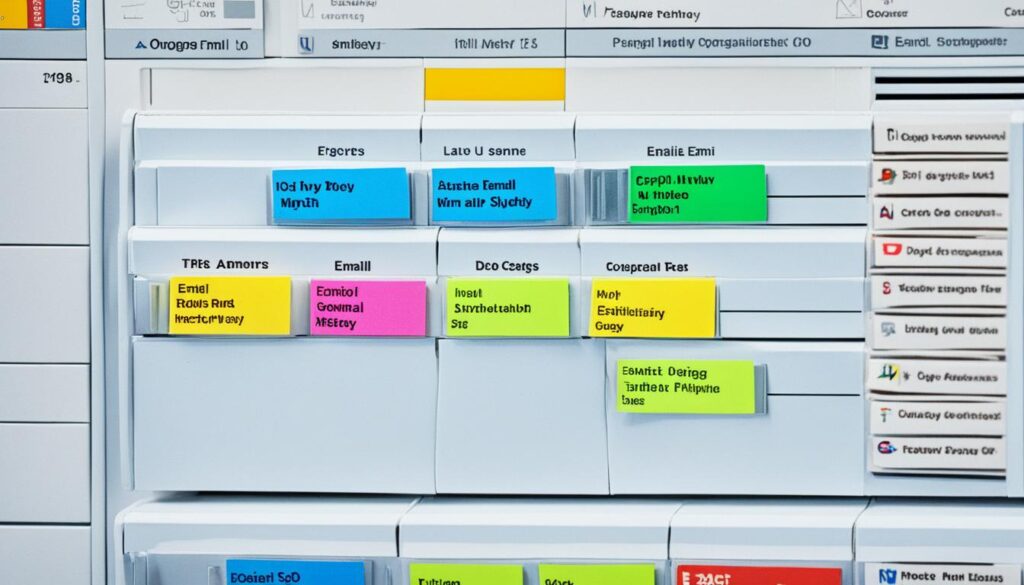
By following these practices, you can effectively manage your emails, prioritize important tasks, and ensure timely responses to urgent matters. Remember, efficient email prioritization and adherence to SLAs are key to maintaining a well-organized inbox and increasing overall productivity.
Conclusion
Achieving inbox zero and mastering email management is crucial for boosting your productivity and reducing stress. By implementing effective time management techniques, decluttering your inbox by deleting unnecessary emails, categorizing and filtering messages, and utilizing collaboration tools, you can take control of your email workflow and experience a seamless email management process.
Consistency is key to maintaining inbox organization. Cultivate good habits, such as setting aside specific time slots to review and respond to emails, to prevent your inbox from becoming overwhelming. By prioritizing and giving prompt attention to important emails, you can ensure that nothing falls through the cracks while achieving inbox zero.
Remember, email efficiency is not just about keeping a clean inbox; it’s about optimizing your communication and streamlining your workflow. Embrace the power of email organization to stay on top of your commitments, collaborate effectively with others, and maximize your productivity. With a well-managed inbox, you’ll be able to focus on what truly matters and achieve your goals with ease.