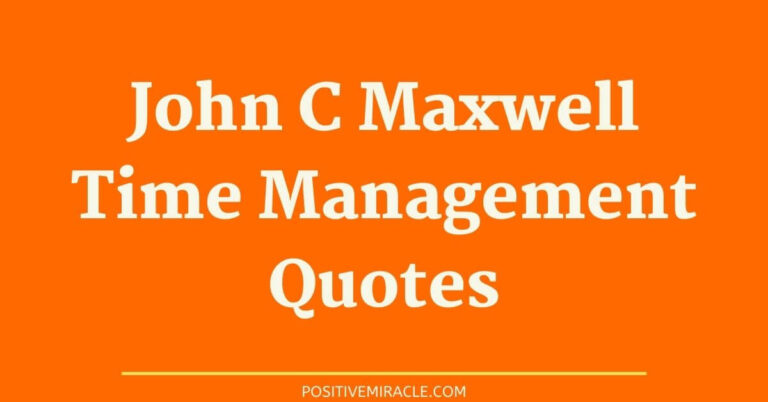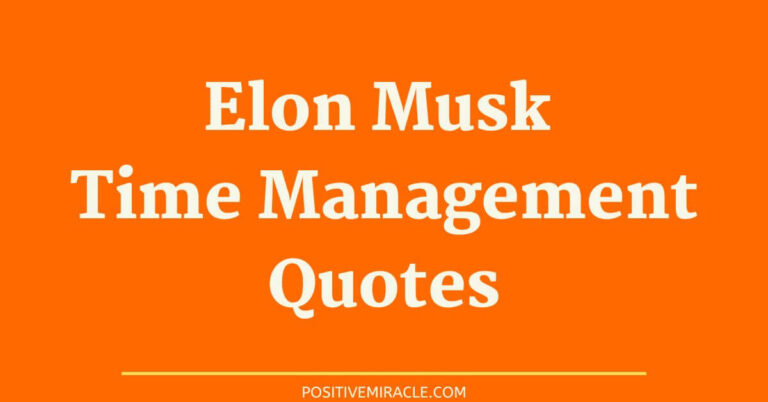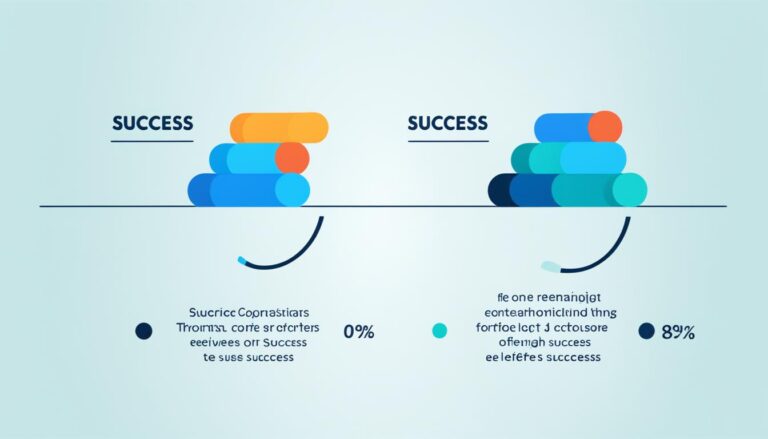Maximize Your Day with Best Time Management Apps

“The key is not to prioritize what’s on your schedule, but to schedule your priorities.” – Stephen Covey
Time is a precious resource that we all wish we had more of. In order to make the most of our time and maximize productivity, it’s important to use effective time management strategies. Luckily, there are numerous time management apps available that can help streamline tasks and boost efficiency effortlessly. In this article, we will explore some of the best time management apps that can help you better manage your time, enhance productivity, and achieve your goals.
Key Takeaways:
- Time management apps are essential for maximizing productivity.
- Efficient productivity apps can help streamline tasks and boost efficiency.
- Popular time management apps provide innovative features for better time management.
- By using the right time management apps, you can achieve your goals and manage your time effectively.
- Stay tuned to discover the best time management apps available in the market!
Clockify – Best time management software for businesses with hybrid teams.
When it comes to managing time effectively in a hybrid team setup, Clockify is the go-to solution. With over two million users, Clockify is a popular time tracking software that offers a comprehensive set of features to help businesses streamline their time management processes.
With Clockify, you can easily track work hours across projects, enabling you to monitor productivity and allocate resources efficiently. Its advanced timesheets allow you to keep a detailed record of tasks completed, helping you identify areas for improvement and optimize your team’s workflow. In addition, Clockify provides comprehensive reports and visualizations that offer valuable insights into your team’s time utilization.
One of the key advantages of Clockify is its flexibility and scalability. It is available for an unlimited number of users for free, making it an ideal choice for businesses of all sizes. However, if you require additional features, Clockify Pro offers enhanced functionality to cater to your specific needs.
What sets Clockify apart is its widespread usage across various industries. From small businesses and freelancers to NGOs and Fortune 500 companies, Clockify has proven to be a reliable time management solution for teams across the board. Its user-friendly interface and intuitive features make it easy to implement and integrate into your existing workflows.
In summary, Clockify is the best time management software for businesses with hybrid teams. It offers a range of features to help you track and manage your time effectively, improve productivity, and achieve your goals. With its versatility, scalability, and widespread usage, Clockify is a top choice for teams looking to optimize their time management.
Take a closer look at what Clockify has to offer:
| Key Features | Benefits |
|---|---|
| Time tracking across projects | Monitor productivity and resource allocation |
| Advanced timesheets | Keep a detailed record of tasks completed |
| Comprehensive reports and visualizations | Gain valuable insights into time utilization |
| Scalability | Available for unlimited users, suitable for businesses of all sizes |
| Versatility | Used by small businesses, freelancers, NGOs, and Fortune 500 companies |

Continue reading to explore more time management tools that can help you enhance productivity and make the most of your day.
Evernote – Best time management tool for note taking.
When it comes to managing your time effectively, having a reliable and efficient note-taking app is essential. That’s where Evernote comes in. As a widely recognized and highly regarded note-taking app, Evernote provides an exceptional solution for capturing and organizing your ideas, to-do lists, and personal moments.
With Evernote, you can create and customize your notes with ease. Whether you prefer typing, scanning handwritten notes, or even recording voice memos, Evernote offers a variety of options to suit your preference. Additionally, you can attach documents, images, and other files to your notes, making it a comprehensive tool for storing and accessing critical information.
One of the standout features of Evernote is its powerful search function. It recognizes not only text but also handwritten words, images, and attachments, allowing you to effortlessly find what you’re looking for. This advanced search capability significantly enhances your time management by reducing the time spent searching for specific information.
Furthermore, Evernote seamlessly syncs across multiple devices, ensuring that your notes are always accessible whenever and wherever you need them. Whether you’re using your smartphone, tablet, or computer, you can stay organized and efficiently manage your time on the go.

With its user-friendly interface and robust features, Evernote is an indispensable time management tool for individuals and professionals alike. It empowers you to stay organized, capture important ideas, and optimize your productivity.
Benefits of Evernote as a Time Management Tool:
- Efficiently capture and manage ideas, to-do lists, and personal moments
- Create notes, scan images, take voice notes, and attach documents
- Powerful search function that recognizes words in handwriting, images, and attachments
- Availability across multiple devices for seamless access and synchronization
| Features | Description |
|---|---|
| Create Customized Notes | Easily type, scan handwritten notes, or record voice memos |
| Attachment Capability | Attach documents, images, and files to your notes |
| Advanced Search Function | Effortlessly find specific information within your notes |
| Sync Across Multiple Devices | Access and synchronize your notes on different devices |
Asana – Best time management software for task management.
If you’re looking for a powerful tool to streamline your task management and enhance your time management skills, look no further than Asana. Asana is a highly popular and widely used productivity app that helps businesses efficiently manage tasks, workflows, and projects. Its fast, flexible, and modern design makes it a top choice for individuals and teams seeking to boost their productivity and achieve their goals.
With Asana, you can create tasks and subtasks, assign due dates, and visualize your entire workflow with ease. The user-friendly interface allows for seamless task management, helping you stay organized and focused on what matters most. Whether you’re working on individual projects or collaborating with a team, Asana provides the tools and features you need to stay on track and meet your deadlines.
In addition to its task management capabilities, Asana offers a range of productivity-enhancing features. With goal tracking, you can set and monitor your progress towards achieving your objectives. The team collaboration feature enables seamless communication and collaboration, allowing team members to easily share updates, feedback, and files. Asana also integrates with popular messaging apps like Slack, ensuring smooth communication and coordination across your organization.
Key Features of Asana:
- Task and subtask creation
- Due date assignment
- Workflow visualization
- Goal tracking
- Team collaboration
- Integration with messaging apps

Asana’s active community support and comprehensive documentation make it easy to get started and make the most of the software’s features. Whether you’re a freelancer, entrepreneur, or part of a larger organization, Asana can help you effectively manage your tasks, optimize your time, and boost your productivity.
Conclusion.
Time management is crucial for personal and professional success. In today’s fast-paced world, it’s essential to have efficient tools that can help you stay organized, prioritize tasks, and make the most of your time. Thankfully, there is a wide range of time management apps and software available to assist you in achieving your goals.
Whether you need to track your time, capture important notes, or manage tasks and projects, there are top-notch options to suit every need. Clockify and Toggl Track are excellent choices for time tracking, allowing you to monitor how you spend each minute and identify areas for improvement.
If you’re looking for a comprehensive note-taking app, Evernote is a standout option. With its ability to capture and organize ideas, to-do lists, and documents across devices, Evernote helps you keep all your important information at your fingertips.
For efficient task management, Asana is a go-to tool. Its intuitive interface and powerful features enable you to create and assign tasks, track progress, and collaborate effectively with your team.
By incorporating these best time management apps and top time tracking tools into your routine, you can take control of your time, boost productivity, and achieve your goals with ease. Don’t let time slip away – make every second count!