Unleash Productivity: Mastering Getting Things Done
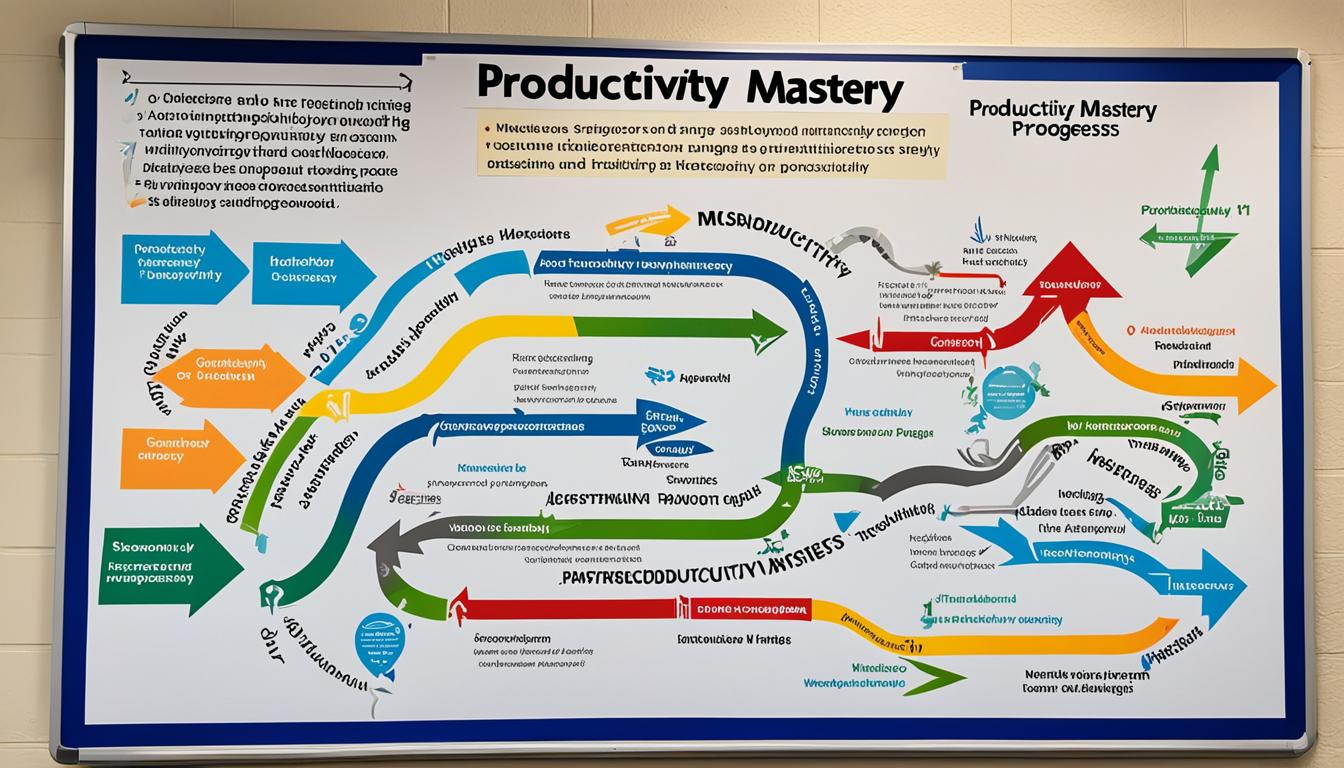
In today’s fast-paced world, where time is a precious commodity, being able to effectively manage tasks and maximize productivity is essential. How often do you find yourself overwhelmed with a never-ending to-do list and feeling like you’re spinning your wheels without making real progress? The art of getting things done is not just about working harder or longer hours, but rather about working smarter and prioritizing what truly matters.
In this article, we will delve into the power of productivity and explore strategies and techniques that can help you unlock your full potential and achieve your goals with efficiency. By understanding the principles of goal setting, task prioritization, and efficient time management, you can revolutionize the way you work and experience a new level of productivity.
Key Takeaways:
- Productivity is not about working harder, but about working smarter and prioritizing effectively.
- Goal setting and task prioritization are essential for maximizing productivity.
- Efficient time management techniques can revolutionize the way you work.
- By mastering the art of getting things done, you can unlock your full potential and achieve your goals with efficiency.
- Stay tuned as we explore the power of Microsoft OneNote, the book “Getting Things Done” by David Allen, and practical strategies for maximizing productivity.
The Power of Microsoft OneNote for Productivity
Microsoft OneNote is a game-changer when it comes to boosting productivity. This powerful digital notebook allows you to capture and organize your thoughts, create to-do lists, and collaborate seamlessly with team members. Its intuitive interface and versatile features make it an indispensable tool for professionals and individuals alike.
With OneNote, decluttering your mind becomes effortless. Instead of keeping countless sticky notes or scattered documents, you can centralize all your ideas, plans, and tasks in one place. Its structured layout and flexible organization options enable you to create dedicated sections for different projects and easily navigate through your content.
- Task organization: Stay on top of your tasks and deadlines with OneNote’s built-in task management capabilities. Set due dates, create checkboxes, and use color-coded tags to effectively prioritize and track your progress.
- Collaboration: OneNote’s collaborative features empower you to work seamlessly with others. Whether you’re brainstorming ideas, conducting meetings, or sharing feedback, multiple team members can contribute and edit in real time.
- Flexibility: Access your notes and information across multiple devices, including smartphones, tablets, and computers. OneNote syncs automatically, ensuring that your content is always up to date and readily available.
One of the standout features of OneNote is its ability to integrate with other Microsoft tools, such as Outlook and Teams. This integration ensures a seamless workflow, allowing you to turn emails into actionable tasks or embed meeting notes directly into your notebook.
Not only does OneNote enhance productivity, but it also fosters creativity and innovation. Its rich formatting options, including text styles, tables, and images, enable you to bring life to your notes and ideas. You can even insert audio recordings, handwritten notes, or clippings from the web, further expanding the possibilities of your digital notebook.
Take a look at how OneNote can help you declutter your digital workspace:
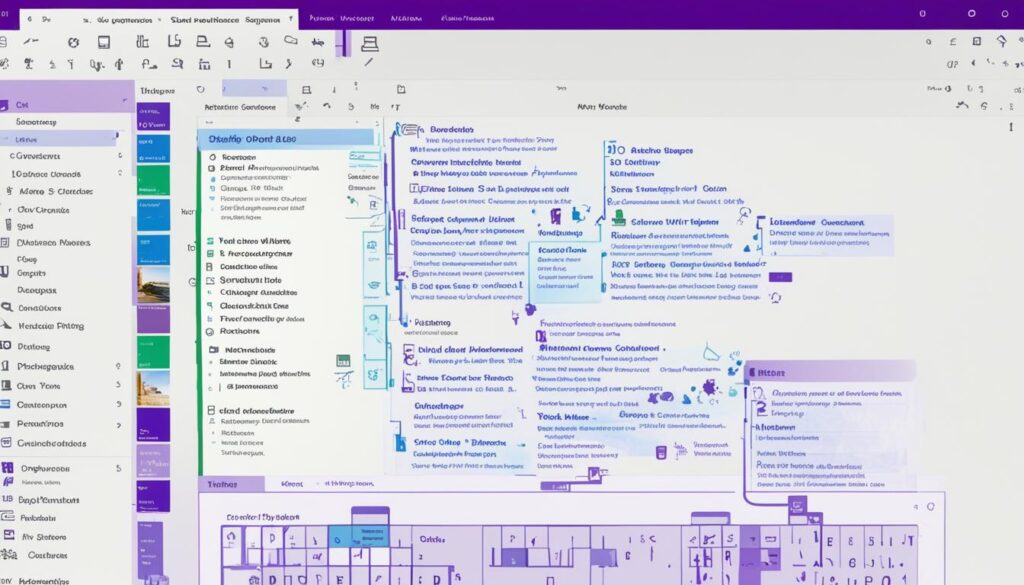
| Benefits of Microsoft OneNote | How it Boosts Productivity |
|---|---|
| 1. Streamlines note-taking | Effortlessly capture and organize information |
| 2. Facilitates collaboration | Work together with team members in real time |
| 3. Centralizes documents and resources | Store files, links, and multimedia assets in one place |
| 4. Enhances task management | Create to-do lists, set reminders, and track progress |
| 5. Syncs seamlessly across devices | Access your content anytime, anywhere |
Whether you’re a student, a professional, or someone who simply wants to stay organized, Microsoft OneNote is an invaluable productivity tool. Give it a try and experience the power of decluttering, task organization, and collaboration for yourself.
The Book That Aligns Perfectly: “Getting Things Done” by David Allen
In his book, “Getting Things Done”, David Allen presents a methodology that emphasizes clearing mental clutter to enhance productivity. This approach perfectly aligns with the philosophy behind using tools like Microsoft OneNote. By implementing Allen’s strategies, you can effectively organize your tasks and create a streamlined and organized work life. “Getting Things Done” provides valuable insights and techniques for efficiently managing your workload and achieving success.
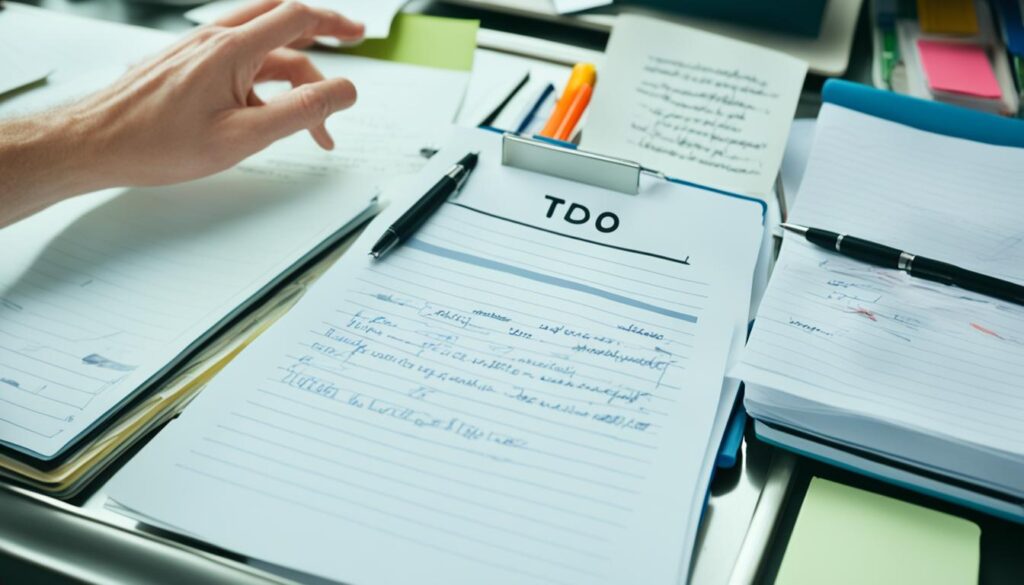
The Power of Clearing Mental Clutter
Mental clutter can hinder your productivity and prevent you from achieving your goals. It manifests as a constant stream of thoughts, ideas, and tasks competing for your attention, overwhelming your mind. David Allen’s “Getting Things Done” methodology offers practical solutions to declutter your mind and create space for focused work. By capturing and organizing all your commitments, projects, and tasks, you can alleviate mental burden and achieve a clearer state of mind.
Effective Task Management and Organization
Allen’s productivity methodology provides a systematic approach to task management and organization. It involves capturing all your commitments and tasks into a trusted system, clarifying their purpose and desired outcomes, and organizing them based on priority and context. By breaking down complex projects into actionable steps and assigning next actions, you can create a roadmap for progress and maintain clarity on what needs to be accomplished.
The Power of Next Action Thinking
One of the key principles of “Getting Things Done” is the focus on identifying the next actionable step for each task. By clarifying the specific next action required to move a project forward, you eliminate ambiguity and procrastination. This approach empowers you to make progress consistently and avoid feeling overwhelmed by the magnitude of your workload.
Streamlined Workflow and Increased Productivity
Implementing the “Getting Things Done” methodology streamlines your workflow and promotes increased productivity. It helps you make informed decisions about what to work on next, prevents tasks from slipping through the cracks, and provides a clear sense of direction in your work. By clearing mental clutter and organizing your tasks effectively, you can focus on high-value activities and maximize your productivity.
Practical Strategies for Maximizing Productivity
To master getting things done, it is important to adopt practical strategies that optimize your productivity. By implementing these strategies, you can enhance your efficiency and accomplish meaningful work more effectively.
Clarify Your Purpose and Priorities
Begin by clarifying your purpose and identifying your top priorities. Understanding your why and aligning your tasks with your goals will enable you to focus your energy on what truly matters. Remember, every action should serve a purpose and contribute to your overall objectives.
Practice Mindfulness and Focus
Mindfulness and focus are essential for maintaining productivity. Cultivate mindfulness by being fully present in the moment, minimizing distractions, and directing your attention to the task at hand. By practicing deep focus, you can eliminate mental clutter and tap into a state of flow, allowing you to accomplish tasks with greater efficiency.
Utilize Effective Planning and Organization Techniques
Effective planning and organization are key components of productivity. Use tools like calendars, to-do lists, and project management software to organize your tasks and create a structured workflow. Break down larger projects into smaller, manageable tasks and allocate specific timeframes for each. This level of organization will help you stay on track and meet deadlines.
Prioritize Deep Work
Deep work refers to dedicated, uninterrupted focus on cognitively demanding tasks. Carve out dedicated time blocks in your schedule for deep work, free from distractions and interruptions. During these periods, turn off notifications, disconnect from social media, and create an environment conducive to concentration. By prioritizing deep work, you can tackle complex tasks and produce high-quality work.
Leverage Automation and Technology
Automation and technology can significantly improve productivity. Identify repetitive tasks that can be automated and utilize technology to streamline your workflow. Use productivity apps, project management tools, and communication platforms to collaborate effectively with team members and increase efficiency. Embrace technological advancements that align with your productivity goals and leverage them to your advantage.

Conclusion
Mastering the art of getting things done is the key to unlocking your productivity potential and achieving success in all areas of your life. By embracing purpose and focusing on priorities, you can align your actions with your goals, ensuring that you make progress towards what truly matters to you. Implementing practical strategies such as effective planning and organization, mindfulness and focus, and leveraging automation and technology, will further enhance your efficiency and effectiveness.
However, it’s important to remember that productivity is not just about checking off tasks on your to-do list. It’s about maintaining a balanced life. By continuously learning and growing, you can expand your knowledge and skills, staying adaptable in a rapidly changing world. Cultivating self-compassion is crucial too. Celebrate your progress and be kind to yourself when things don’t go as planned. This self-compassion will keep your motivation strong and help you stay on track.
Remember, you hold the power to unleash your productivity potential and create a life of fulfillment and balance. Take the first step today and embrace the mindset of getting things done. With dedication, purpose, and practical strategies, you can accomplish more than you ever thought possible. Start the journey towards mastering productivity and watch as your true potential unfolds before your eyes.






