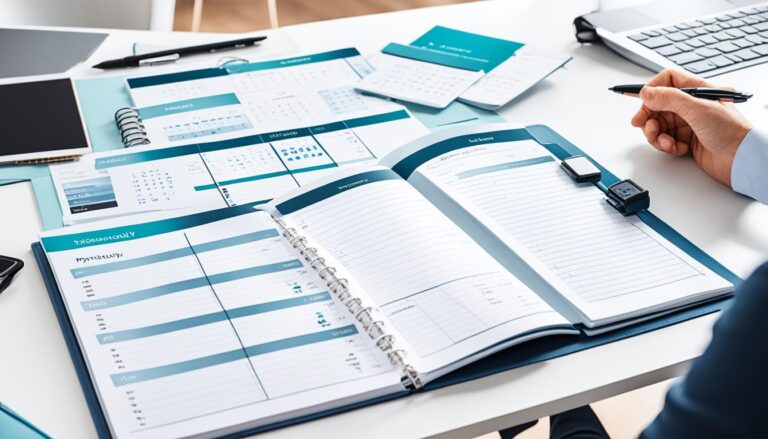Elevate Your View with an Ultrawide Monitor

Are you tired of the traditional narrow view of your games? Do you want to take your gaming experience to new heights? Look no further than an ultrawide monitor. With its wider aspect ratio and curved design, an ultrawide monitor offers a breathtaking view that immerses you in the game world like never before. But what makes an ultrawide monitor so special? Let’s explore the benefits, technology, and gaming potential of these cutting-edge displays.
Key Takeaways
- Ultrawide monitors provide a more immersive and panoramic view of the game world.
- They enhance the gaming experience by increasing immersion, improving visual quality, reducing eye strain, increasing productivity, and enhancing gaming performance.
- Choosing the right ultrawide monitor involves considering factors such as screen size, resolution, refresh rate, panel technology, adaptive sync compatibility, connectivity options, and budget.
- Adjusting game settings and optimizing performance are crucial for maximizing the benefits of an ultrawide monitor.
- Investing in an ultrawide monitor can revolutionize your gaming experience and elevate your view to new heights.
The Evolution of the Gaming Monitor
Gaming monitors have come a long way, evolving to meet the demands of gamers seeking the ultimate gaming experience. As technology advances, gaming monitors have undergone significant transformations, leading to the popularity of ultrawide monitors in recent years.
In the past, gamers relied on multiple monitors or dual-screen arrangements to create a more immersive gaming setup. This allowed for a wider field of view, enhancing the gaming experience. However, these setups had their drawbacks. Monitor bezels interrupted the seamless visual experience, and not all games were compatible with multi-monitor setups.
To address these limitations, the concept of a single large screen emerged. These monitors offered improved visuals and reduced clutter, providing a more streamlined gaming experience. However, they lacked the productivity benefits that come with multi-monitor setups. Gamers had to choose between an immersive experience or enhanced productivity.
Enter the ultrawide monitor – the perfect blend of a single large screen and increased productivity. Ultrawide monitors offer a wider aspect ratio, providing a panoramic view of the game world. With their curved design, these monitors create a more immersive gaming experience, transporting you into the heart of the action.
But the benefits don’t stop there. Ultrawide monitors also offer the productivity advantages of multi-monitor setups. With the extra screen real estate, you can have multiple windows and applications open simultaneously, improving multitasking capabilities and increasing overall productivity.
To visualize the evolution of gaming monitors, here’s a comparison between the traditional multi-monitor setup, the single large screen, and the multi-monitor setup with an ultrawide monitor:
| Gaming Setup | Pros | Cons |
|---|---|---|
| Multiple Monitors |
|
|
| Single Large Screen |
|
|
| Ultrawide Monitor |
|
No distinct drawbacks – combines the benefits of single large screens and multi-monitor setups |
As you can see, the evolution of gaming monitors has brought us to the era of ultrawide monitors, offering the best of both worlds – a captivating gaming experience and improved productivity. Say goodbye to monitor bezels and limited compatibility, and say hello to a seamless, immersive, and productive gaming setup.

The Benefits of Ultrawide Monitors for Gaming
Ultrawide monitors offer a range of benefits that enhance your gaming experience. From increased immersion to improved productivity, these monitors take gaming to a whole new level.
Increased Immersion
The wider aspect ratio of ultrawide monitors provides a more expansive view of the game world, allowing you to fully immerse yourself in the action. Whether you’re exploring vast open worlds or engaging in intense battles, the extra screen real estate creates a more cinematic and immersive experience.
Better Visual Quality
With higher resolutions and more screen real estate, ultrawide monitors deliver stunning visual quality. The additional pixels enable sharper details and more vibrant colors, making every game visually appealing. Whether you’re playing the latest AAA titles or revisiting classic favorites, the enhanced visual clarity brings games to life.
Reduced Eye Strain
The curved design of ultrawide monitors helps reduce eye strain by providing a more natural viewing experience. The gentle curve matches the natural curvature of your eyes, reducing the need for excessive eye movement. This, combined with the wider field of view, allows for a more comfortable and enjoyable gaming session, even during extended playtimes.
Increased Productivity
Ultrawide monitors not only benefit gaming but also enhance productivity. The extra screen space allows for better multitasking capabilities, enabling you to have multiple windows, applications, or browser tabs open simultaneously. Whether you’re streaming, chatting with friends, or browsing the web while gaming, the extended screen real estate boosts your productivity and efficiency.
Enhanced Gaming Performance
Ultrawide monitors are designed with gaming performance in mind. Many models feature fast refresh rates and low response times, ensuring smooth and fluid gameplay without motion blur or lag. This provides a competitive edge, especially in fast-paced games where quick reactions are crucial. Additionally, some ultrawide monitors support adaptive sync technologies like FreeSync or G-Sync, eliminating screen tearing and further enhancing your gaming performance.
Overall, ultrawide monitors offer a range of benefits that maximize your gaming experience. From increased immersion and better visual quality to reduced eye strain and enhanced productivity, these monitors elevate your gameplay to new heights.

Gaming with an Ultrawide Monitor: A World of Possibilities
Gaming with an ultrawide monitor opens up a whole new world of possibilities for gamers seeking an immersive gaming experience. With its expanded field of view and stunning visuals, an ultrawide monitor brings games to life like never before. Say goodbye to screen splitting and hello to a seamless and comfortable gaming experience.
One of the standout features of gaming with an ultrawide monitor is the immersive gaming experience it offers. With a wider field of view, you’ll feel fully immersed in the game world, allowing you to see more details and truly feel like you’re part of the action. Whether you’re exploring vast open worlds or engaging in intense multiplayer battles, an ultrawide monitor will enhance your gaming experience and transport you to another dimension.
Enhanced Productivity
In addition to its gaming benefits, an ultrawide monitor also offers enhanced productivity. The extra screen real estate allows for better multitasking, making it easier to manage multiple applications and windows simultaneously. You can have your game running on one side of the screen while keeping an eye on your chat or video editing software on the other. The extended workspace provided by an ultrawide monitor enables you to stay organized and efficient, whether you’re gaming or working.

Stunning Visuals
Ultrawide monitors are known for their stunning visuals. With high-quality display technology, vibrant colors, and crisp details, every game comes to life with breathtaking clarity. The wider aspect ratio provides a cinematic experience, allowing you to appreciate the intricate details of the game’s graphics. From the smallest textures to the grandest vistas, an ultrawide monitor will showcase the game’s visuals in all their glory, elevating your gaming experience to new heights.
Furthermore, the curved design of many ultrawide monitors enhances the visual immersion by enveloping you in the action. The curvature of the screen creates a more natural viewing experience, making it easier for your eyes to focus on the game without strain or discomfort. This seamless design adds to the overall aesthetics of your gaming setup, making it a visually appealing centerpiece in your gaming den.
Overall, gaming with an ultrawide monitor offers a world of possibilities. From an immersive gaming experience and expanded field of view to enhanced productivity and stunning visuals, an ultrawide monitor takes your gaming to the next level. Whether you’re a casual gamer or a hardcore enthusiast, investing in an ultrawide monitor will revolutionize the way you play, allowing you to fully immerse yourself in the worlds of your favorite games.
Choosing the Right Ultrawide Monitor for Gaming
When it comes to gaming, choosing the right ultrawide monitor can significantly enhance your gaming experience. There are several important factors to consider before making your decision, including screen size, resolution, refresh rate, panel technology, adaptive sync compatibility, connectivity options, and budget.
First and foremost, screen size plays a crucial role in creating an immersive gaming environment. Larger screens provide a wider field of view, making you feel like you’re right in the middle of the action. However, it’s important to ensure that the screen size is compatible with your gaming setup, providing a comfortable viewing distance.
Resolution and refresh rate are equally important for optimal visual quality. A higher resolution allows for sharper and more detailed images, while a higher refresh rate ensures smoother motion and reduces motion blur. Consider opting for a monitor with at least a 1440p resolution and a refresh rate of 144Hz or higher for an immersive gaming experience.
Panel technology affects color accuracy and viewing angles. There are generally three types of panel technologies used in ultrawide monitors: IPS, VA, and TN. IPS panels offer vibrant colors and wide viewing angles but may have slower response times. VA panels provide deep blacks and high contrast ratios but may have slightly narrower viewing angles. TN panels offer fast response times but have limited color accuracy and viewing angles.
Adaptive sync technologies, such as FreeSync and G-Sync, are essential for eliminating screen tearing and maintaining smooth gameplay. Make sure that your chosen monitor is compatible with your graphics card’s adaptive sync technology for the best gaming experience.
Furthermore, connectivity options should match your gaming setup. Look for monitors with multiple HDMI and DisplayPort inputs to connect all your gaming devices seamlessly.
Finally, consider your budget when selecting an ultrawide monitor. While there are premium options available with advanced features, there are also budget-friendly options that offer excellent gaming performance.
Take your time to research and compare different models to find the best ultrawide monitor that suits your gaming needs, preferences, and budget. By choosing wisely, you can elevate your gaming experience to new heights.
Adjusting Game Settings for an Ultrawide Monitor
When gaming on an ultrawide monitor, you have the opportunity to optimize your game settings and fully immerse yourself in the wider aspect ratio. Making the right adjustments can enhance the visuals and ensure you’re getting the most out of your gaming experience.
1. Adjusting Resolution
First and foremost, it’s crucial to set the resolution to match the native resolution of your ultrawide monitor. This ensures the best picture quality and prevents the game from appearing stretched or distorted. You’ll be able to enjoy sharp images and vibrant colors, bringing your gaming visuals to life.
2. Maximizing Field of View
One of the key advantages of gaming on an ultrawide monitor is the expanded field of view. To take full advantage of this, adjust the field of view (FOV) settings in your games. Increasing the FOV will allow you to see more of the game world, enhancing immersion and giving you a competitive edge in multiplayer matches.
3. Customizing User Interface and HUD Elements
With the wider screen space provided by an ultrawide monitor, it’s important to adjust the user interface (UI) and heads-up display (HUD) elements for optimal visibility. Some games may offer native support for ultrawide monitors, allowing the UI and HUD to scale accordingly. If not, you may need to rely on mods or community patches to ensure proper fitting of these elements on your screen. Customizing the UI and HUD will prevent any important information from being cut off or difficult to read.
4. Managing Cutscenes
While gaming on an ultrawide monitor provides an immersive experience during gameplay, cutscenes may require some adjustments. Some games automatically adjust the aspect ratio of cutscenes to fit the ultrawide screen, while others may require letterboxing or pillarboxing. These black bars maintain the correct aspect ratio and prevent any stretching or distortion. Make sure to check the game settings or look for community solutions to manage cutscenes effectively.
5. Mod Support
Ultrawide support may vary from game to game. Some titles offer native ultrawide support, while others may require mods or community patches for full compatibility. Check online forums or communities dedicated to ultrawide gaming to find mods or patches that can enhance your gaming experience. These mods can provide tailored support for ultrawide resolutions, FOV adjustments, and UI scaling.
Adjusting game settings for your ultrawide monitor allows you to fully unlock its potential and immerse yourself in the game world like never before. Customizing the resolution, field of view, UI, HUD elements, and managing cutscenes ensures a visually stunning and immersive gaming experience.

| Setting | Adjustment | Purpose |
|---|---|---|
| Resolution | Set to native resolution | Optimize picture quality |
| Field of View (FOV) | Increase for wider perspective | Enhance immersion and competitiveness |
| User Interface (UI) and Heads-Up Display (HUD) | Customize or rely on mods for proper fitting | Ensure visibility and prevent cut-off information |
| Cutscenes | Manage aspect ratio with letterboxing or pillarboxing | Maintain correct aspect ratio and prevent distortion |
| Mod Support | Check for mods or patches for full compatibility | Enhance ultrawide support and customization |
Optimizing Performance on an Ultrawide Monitor
When it comes to gaming on an ultrawide monitor, optimizing performance is key to experiencing the full potential of this immersive gaming setup. Here are some important factors to consider:
1. Powerful Graphics Card
A powerful graphics card is essential for handling the increased resolution and demanding graphics of an ultrawide monitor. Ensure that your graphics card is capable of delivering smooth and consistent frame rates to enhance your gaming experience.
2. Adjusting Graphical Settings
Adjusting the graphical settings in your games can help maintain smooth performance on an ultrawide monitor. Experiment with different settings to find the right balance between visuals and performance. Opt for high-quality graphics while ensuring a stable frame rate for optimal gameplay.
3. Adaptive Sync
Consider utilizing adaptive sync technologies like FreeSync or G-Sync, which can eliminate screen tearing and provide a smoother gaming experience. These technologies synchronize the monitor’s refresh rate with the output of your graphics card, reducing screen tearing and improving overall visual fluidity.
4. Gaming Accessories
Gaming accessories can greatly enhance your gaming comfort and performance on an ultrawide monitor. Invest in a good gaming chair and an ergonomic desk setup to maintain proper posture and reduce strain during long gaming sessions. These accessories can make a significant difference in your overall gaming experience.
By optimizing performance through a powerful graphics card, adjusting graphical settings, utilizing adaptive sync technologies, and investing in gaming accessories, you can unlock the full potential of your ultrawide monitor and immerse yourself in the world of gaming like never before.
| Factors | Recommendations |
|---|---|
| Powerful Graphics Card | Ensure your graphics card can handle the increased resolution and demanding graphics of an ultrawide monitor. |
| Adjusting Graphical Settings | Experiment with different settings to balance visuals and performance, optimizing your gaming experience. |
| Adaptive Sync | Consider utilizing FreeSync or G-Sync to eliminate screen tearing and enhance overall visual fluidity. |
| Gaming Accessories | Invest in a good gaming chair and ergonomic desk setup for enhanced comfort during long gaming sessions. |
Conclusion
Ultrawide monitors have transformed the gaming experience, offering a range of benefits that enhance your gameplay. With their wider aspect ratio and curved design, ultrawide monitors provide a panoramic view that immerses you in the game world like never before. The increased immersion, better visual quality, and reduced eye strain make for an extraordinary gaming experience.
Not only do ultrawide monitors elevate your gaming experience, but they also improve productivity. The wider screen real estate allows for better multitasking, making it easier to stay organized and focused while gaming. The enhanced gaming performance, with fast refresh rates and low response times, ensures smooth gameplay and quick reactions, giving you a competitive edge.
Investing in an ultrawide monitor is a worthwhile choice for gamers seeking to take their gaming experience to the next level. Whether you’re exploring vast open worlds or engaging in intense multiplayer battles, the benefits of ultrawide monitors are undeniable. Embrace the immersive visual experience, reduce eye strain, and increase productivity with an ultrawide monitor that will truly revolutionize your gaming setup.