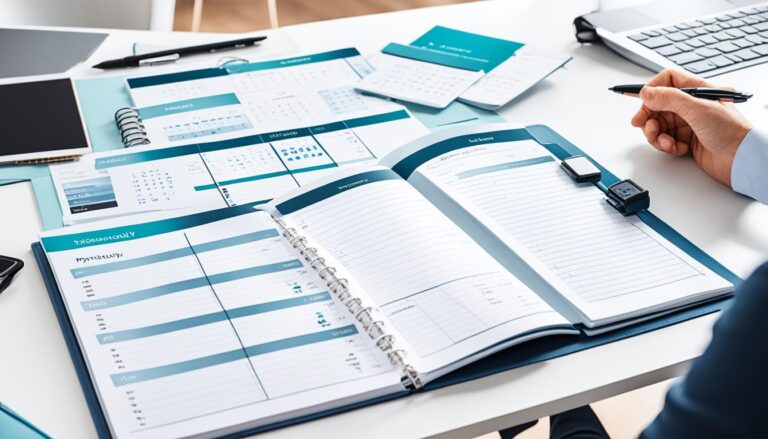Maximize Your Day with a Productivity Tracker
Do you often find yourself struggling to stay organized and manage your time effectively? Are your days filled with distractions, missed deadlines, and a constant feeling of overwhelm? It’s time to take control of your productivity and unlock your full potential.
A productivity tracker is not just a time management tool or a task organizer. It is a powerful ally that can revolutionize the way you work and help you achieve your goals more efficiently. With features like project management software, goal setting apps, and daily planners, a productivity tracker can transform your work habits and supercharge your productivity.
Imagine having a personal assistant that keeps you on track, reminds you of important deadlines, and provides valuable insights into your work patterns. A productivity tracker, such as Rize or Timeular, does just that and more.
By using a productivity tracker, you can:
- Effortlessly manage your time and tasks
- Stay focused and minimize distractions
- Improve your work habits and build better routines
- Track your progress and measure your achievements
- Optimize your productivity and achieve more in less time
Ready to unlock your full productivity potential? Discover how a productivity tracker can transform the way you work and help you maximize your day.
Key Takeaways
- A productivity tracker is a powerful tool that can revolutionize your work habits and boost your productivity.
- Features like project management software, goal setting apps, and daily planners can help you stay organized and focused.
- A productivity tracker can provide valuable insights into your work patterns and help you optimize your time and tasks.
- By using a productivity tracker, you can manage your time more effectively, build better work routines, and achieve your goals efficiently.
- Start using a productivity tracker today and take control of your productivity.
Boost Focus and Productivity with Rize’s AI Productivity Coach
In today’s fast-paced work environment, maintaining focus and maximizing productivity can be challenging. That’s where Rize’s AI productivity coach comes in. With its advanced technology and user-friendly features, Rize is designed to help you cultivate deep work habits, enhance focus, and improve overall productivity.
Using cutting-edge AI algorithms, Rize’s productivity coach analyzes your activity and provides real-time advice on when to focus, take breaks, and stay on track. By leveraging personalized metrics and insights, Rize empowers you to optimize your time usage and work smarter, not harder.
Rize offers a range of tools and functionalities to boost your focus and productivity:
- App & Website Blocking: Eliminate distractions by blocking access to non-work-related apps and websites, allowing you to stay focused on the task at hand.
- Focus Music: Enhance your concentration and create an optimal work environment with Rize’s curated library of focus-boosting music.
- Alerts and Breaks: Receive timely alerts and reminders to take breaks and maintain a healthy work-life balance, preventing burnout and improving overall well-being.
- Time Breakdown Reports: Gain valuable insights into how you spend your time and identify patterns to optimize your workflow and increase efficiency.
- Custom Categorization: Tailor Rize’s productivity coach to your specific needs by categorizing your tasks and activities, allowing for a more personalized and tailored approach.
With Rize’s AI productivity coach, you can unlock your full potential and achieve peak performance. By leveraging its powerful features and guidance, you’ll be able to cultivate deep work habits, improve focus, and maximize your productivity.
So why wait? Start using Rize’s AI productivity coach today and experience the transformative power of deep work and efficiency.

Testimonials:
| Name | Profession | Experience with Rize |
|---|---|---|
| Sarah Johnson | Marketing Manager | Rize has revolutionized the way I work. Its AI productivity coach keeps me on track and helps me maintain focus and efficiency throughout the day. |
| Michael Adams | Software Developer | Since using Rize, I’ve noticed a significant improvement in my productivity. The app & website blocking feature has been a game-changer for minimizing distractions. |
| Jennifer Thompson | Entrepreneur | Rize’s personalized metrics have provided valuable insights into my work habits. It has helped me identify areas for improvement and take my productivity to the next level. |
Track Time and Productivity with Timeular’s Tracking Software
Are you struggling to manage your time effectively while working from home? Timeular’s time tracking software can be your solution. With its comprehensive features, you can optimize your productivity and gain better control over your workday.
Timeular allows you to track time on tasks, projects, and activities, giving you valuable insights into your time management. By capturing detailed time data, you can identify and eliminate time wasters, define priorities, and measure your progress.
But Timeular doesn’t stop there. It also offers integration with popular tools and can be used as a team effort. This means you can collaborate more efficiently with your colleagues, ensuring everyone stays on track and meets their deadlines.
Consistency is key when it comes to using Timeular. By incorporating it into your daily routine, you can improve your time management skills and boost your efficiency. Whether you’re a freelancer, remote worker, or part of a distributed team, Timeular can help you make the most out of your work-from-home experience.
![]()
Why Choose Timeular’s Tracking Software?
- Transparent Time Tracking: Gain a clear understanding of how you spend your time and where you can make improvements.
- Eliminate Time Wasters: Identify and eliminate activities that eat up your valuable time, allowing you to focus on what truly matters.
- Define Priorities: Easily prioritize tasks and allocate your time accordingly, ensuring important projects receive the attention they deserve.
- Measure Progress: Track your progress towards goals and deadlines, making it easier to stay motivated and achieve success.
- Team Collaboration: Collaborate seamlessly with your team, ensuring everyone stays on the same page and works towards common objectives.
With Timeular’s tracking software, you can take control of your time and maximize your productivity, even in a work-from-home setting. Don’t let distractions and inefficiencies hinder your progress. Start using Timeular today and transform the way you work.
10 Tips to Ace Time Management at Work with Time Tracking Software
Time management is crucial for maximizing productivity in the workplace. By utilizing time tracking software, you can gain valuable insights and make informed decisions to optimize your efficiency. Here are ten tips to help you ace time management at work with time tracking software:
- Set clear goals and objectives: Define what you want to achieve and break it down into actionable tasks.
- Use the software consistently: Track all your tasks and activities to get a clear picture of how you spend your time.
- Record detailed information: Document important details about the work you’re doing, such as project codes, client information, or specific milestones.
- Identify and eliminate time wasters: Analyze your time-tracking data to identify activities that don’t contribute to your productivity and find ways to minimize or eliminate them.
- Define priorities based on time tracking data: Use your time data to prioritize tasks and focus on activities that have the greatest impact on your goals.
- Measure progress and set benchmarks: Use the software’s reporting features to track your progress and set benchmarks for improvement.
- Integrate the software with other tools: Connect your time tracking software with other productivity tools you use to streamline your workflow and have a complete picture of your work.
- Make time tracking a team effort: Encourage your team members to use time tracking software and collaborate on time management initiatives.
- Regularly review time tracking data: Analyze your time data regularly to identify areas for improvement and make adjustments to your time management strategies.
- Be flexible and adjust: Adapt your time management approach as needed, experimenting with different techniques to find what works best for you.
By implementing these tips, you can effectively manage your time, set priorities, and improve productivity at work. Time tracking software provides valuable insights and empowers you to make proactive choices that maximize your productivity.

| Tips | Benefits |
|---|---|
| Set clear goals and objectives | Ensures focus and alignment with larger objectives |
| Use the software consistently | Provides accurate data for analysis and decision-making |
| Record detailed information | Enhances organization and enables efficient retrieval of information |
| Identify and eliminate time wasters | Increases productivity and reduces distractions |
| Define priorities based on time tracking data | Focuses efforts on high-impact tasks |
| Measure progress and set benchmarks | Tracks achievements and motivates continuous improvement |
| Integrate the software with other tools | Streamlines workflow and enhances collaboration |
| Make time tracking a team effort | Fosters accountability, communication, and shared goals |
| Regularly review time tracking data | Identifies inefficiencies and opportunities for optimization |
| Be flexible and adjust | Adapts to changing circumstances and maximizes productivity |
Conclusion
Maximizing productivity and effectively managing time are crucial for achieving success in today’s fast-paced work environment. By utilizing cutting-edge time tracking software like Rize and Timeular, you can unlock the full potential of your productivity and take control of your time management.
These productivity trackers offer a range of powerful features, including AI productivity coaching, detailed time tracking, and seamless integration with other tools. With AI guidance and personalized metrics, you can optimize your focus, build better work habits, and effortlessly improve your time management.
To make the most of these productivity trackers, it’s essential to adopt the right approach. Consistency is key – make tracking a daily habit and regularly review your time tracking data. By doing so, you can identify areas for improvement, set clear priorities, and work towards your goals with greater efficiency.
Don’t wait any longer to transform how you manage your time, tasks, and goals. Start using a productivity tracker today and unlock a new level of productivity and success. With these valuable tools at your disposal, you’ll be well-equipped to maximize your day, accomplish more, and achieve the success you’ve always envisioned.