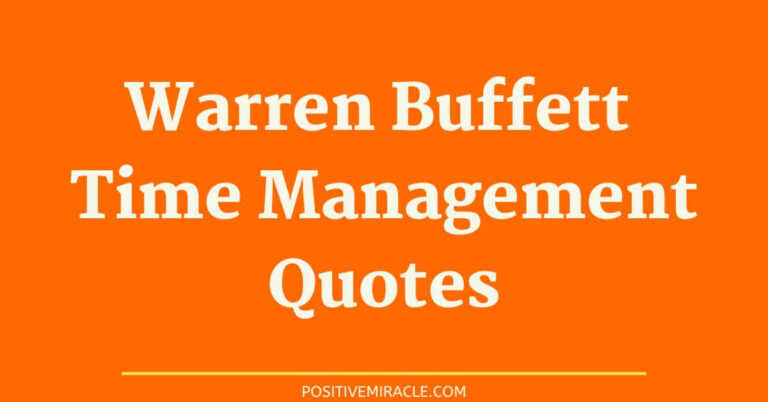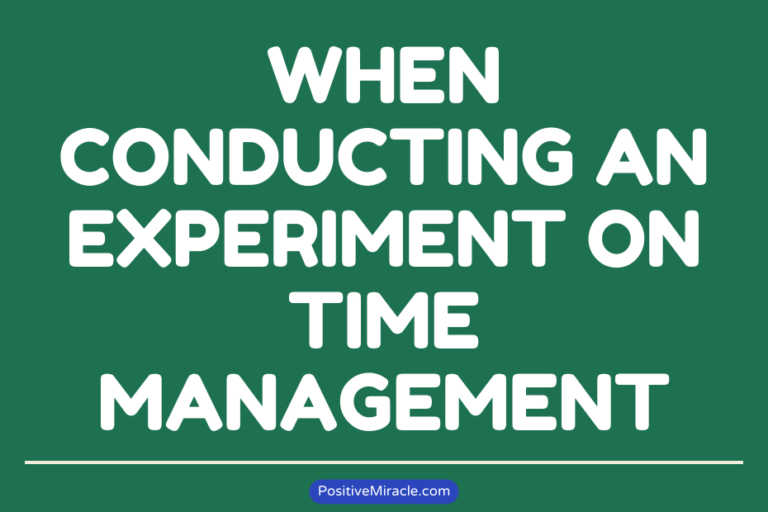Unlock Productivity: Best Time Management Apps

“Time isn’t the main thing. It’s the only thing.” – Miles Davis
Time management is the key to unlocking your productivity and achieving success in all aspects of your life. Whether you’re a busy professional, a freelancer, or a student, effectively managing your time can help reduce stress, improve focus, and increase your overall productivity. With the advancement of technology, there are numerous time management apps available to assist you in optimizing your daily routine and making the most of every precious minute.
In this article, we’ll explore some of the best time management apps for 2024 that can revolutionize the way you manage and utilize your time. From simple time trackers to comprehensive productivity tools, these apps offer a range of features to help you stay organized, prioritize tasks, and work efficiently.
Key Takeaways:
- Effective time management is crucial for reducing stress and enhancing productivity in both personal and professional life.
- There are numerous time management apps available to help you make the most of your time.
- These apps offer features such as time tracking, digital habit analysis, automated scheduling, and focus sessions.
- Choose the app that best suits your needs and unlock your productivity potential.
- With the right time management app, you can take control of your schedule, reduce stress, and achieve your goals with greater ease.
Clockify: Simple and Straightforward Time Tracking
When it comes to efficient time tracking, Clockify is a top choice for individuals and businesses alike. With its user-friendly interface and comprehensive features, Clockify makes managing your time a breeze.
Used by millions of users, including employees from renowned companies like Google, Netflix, and Microsoft, Clockify has established itself as a trusted tool in the market. Whether you’re a freelancer, a remote worker, or part of a team, Clockify offers all the necessary tools to track your time effectively.
![]()
With Clockify, tracking your time is as easy as 1-2-3. Simply enter your task names and start the timer. Clockify allows you to log your time effortlessly, ensuring accurate and detailed records of your activities.
But Clockify doesn’t stop at simple time tracking. It offers additional features to enhance your productivity and streamline your workflow. Here are some notable features:
- Pomodoro Timer: Boost your focus and productivity with the built-in Pomodoro timer. Stay on task and take well-deserved breaks to maximize your efficiency.
- Dashboard and Reports: Gain valuable insights into your time usage with Clockify’s insightful dashboard and customizable reports. Understand where your time goes and identify areas for improvement.
- Forecasting: Plan your future projects and allocate resources efficiently using Clockify’s forecasting feature. Stay ahead of deadlines and optimize your time allocation.
While Clockify offers an impressive range of features, it’s worth noting that it has limited integrations with web apps. However, its intuitive interface and robust functionality more than make up for this limitation.
When it comes to pricing, Clockify offers a range of plans to suit different needs. Starting from just $3.99 per user/month, Clockify provides exceptional value for time-tracking and management tools.
Don’t let time slip away. Harness the power of Clockify and take control of your productivity today!
RescueTime: Understanding Digital Habits and Improving Productivity
RescueTime is the perfect tool to gain insights into your digital habits and boost your productivity. With its automatic activity tracking, you can effortlessly monitor how you spend your time online.
This powerful app eliminates the need to manually toggle tracking, providing you with accurate data about your digital activities. Whether you’re browsing social media, working on important projects, or getting lost in the rabbit hole of cat videos, RescueTime records it all.
By analyzing your productivity patterns, RescueTime helps you identify time-wasting habits and make necessary adjustments to optimize your workflow. It presents your daily activities in an easy-to-understand dashboard, giving you a clear picture of your digital behavior.
RescueTime offers additional features to further enhance your productivity. With focus sessions, you can set dedicated blocks of time for deep work without distractions. The app’s timesheet AI automatically categorizes your activities, making it easier to analyze and allocate your time effectively.
To visualize the impact of RescueTime on your digital habits, take a look at the following table:
| Category | Time Spent (in hours) |
|---|---|
| Social Media | 2.5 |
| Work-related Tasks | 5.0 |
| Entertainment | 1.5 |
| Productivity Tools | 2.0 |
As you can see, RescueTime provides valuable insights into your time distribution, allowing you to track your progress and identify areas for improvement. By understanding your digital habits, you can make conscious choices to enhance your productivity.
To unlock the full potential of RescueTime and access its best features, consider subscribing to one of their paid plans, starting from $12 per month. With advanced productivity analytics and personalized goal setting, you can take your productivity to the next level.

My Hours: Perfect for Freelancers and Contractors
As a freelancer or contractor, managing your time efficiently is crucial for maximizing productivity and profitability. That’s where My Hours comes in. Designed specifically for freelancers and contractors, My Hours is a powerful time management app that helps you track your time, create detailed time logs, and easily send accurate invoices to your clients.
With My Hours, you can effortlessly keep track of the time you spend on different tasks and projects. Whether you’re working on a client project, attending meetings, or taking breaks, My Hours ensures that every minute is accounted for. By precisely logging your time, you can provide transparent reports to your clients and accurately bill them for the work you’ve done.
My Hours also simplifies the invoicing process, allowing you to generate professional invoices directly from the app. You can customize your invoices with your branding, include detailed descriptions of the tasks performed, and even add any additional expenses. By streamlining the invoicing process, My Hours saves you precious time that you can dedicate to your work.
While My Hours doesn’t have auto time-tracking features, its intuitive and user-friendly interface makes manual time tracking a breeze. It provides you with the flexibility to log your time as you go, ensuring accuracy and accountability. Additionally, My Hours offers helpful features like task categorization, project management, and the ability to collaborate with team members, if applicable.
The Benefits of Using My Hours for Freelancers and Contractors
By incorporating My Hours into your freelancing or contracting workflow, you can enjoy a range of benefits that directly contribute to your success:
- Accurate Time Tracking: Keep a detailed record of the time spent on individual tasks, projects, or clients to accurately measure your productivity and improve your time management skills.
- Transparent Reporting: Generate comprehensive reports that showcase how your time is allocated, providing clear insights into your work patterns and helping you identify areas for optimization.
- Effortless Invoicing: Create professional invoices quickly and easily, ensuring you get paid promptly for your hard work. Customize invoices to match your branding and include all relevant details for transparent billing.
- Increased Efficiency: Streamline your time tracking and invoicing processes, allowing you to focus more on your core work and client relationships, ultimately boosting your overall efficiency.
- Improved Profitability: By accurately tracking your time, sending timely invoices, and optimizing your workflow, you can ensure that you are appropriately compensated for your efforts, leading to improved profitability.
Whether you’re a freelance writer, graphic designer, software developer, or any other type of freelancer or contractor, My Hours is tailored to meet your specific needs. It offers a versatile and user-friendly platform that empowers you to take control of your time, enhance your productivity, and achieve greater success in your freelance or contracting career.
| Plan | Features | Pricing |
|---|---|---|
| Free |
|
Free forever |
| Pro |
|
$8 per user/month |
Try My Hours today and experience the transformative power of effective time management for freelancers and contractors.
Reclaim: Balancing Work and Life with AI Auto-scheduling
When it comes to juggling work and personal commitments, finding the right balance can be a challenge. That’s where Reclaim comes in. This innovative time management app is designed to help you reclaim control over your schedule and achieve a harmonious work-life balance.
Reclaim leverages the power of AI auto-scheduling to optimize your calendar based on your priorities, urgency, and importance. By automating the scheduling process, Reclaim eliminates the guesswork and allows you to focus on what truly matters. Whether it’s allocating time for important tasks or prioritizing personal activities, Reclaim ensures that every minute is utilized effectively.
In addition to AI auto-scheduling, Reclaim offers a range of features to enhance your productivity. The app includes smart 1-1s, which intelligently schedules meetings with individuals based on mutual availability. This eliminates the hassle of back-and-forth emails and saves you precious time. Reclaim also prioritizes scheduling, ensuring that your most important tasks receive the attention they deserve.
Although Reclaim primarily works with Google Calendar, its seamless integration allows for a smooth user experience. Simply connect your Google Calendar and let Reclaim take the reins. However, it’s important to note that Reclaim requires a business email address for sign up.
Unlock the potential of AI auto-scheduling and regain control of your work and personal life with Reclaim. Say goodbye to chaotic schedules and hello to a more balanced and fulfilling lifestyle.

Image: Reclaim’s AI auto-scheduling feature helps you balance work and life.
Clockwise: Streamlining and Automating Your Calendar
Are you tired of spending precious time managing your calendar? With Clockwise, you can streamline and automate your calendar to increase productivity and focus on what really matters. By harnessing the power of automation, Clockwise empowers you to take control of your schedule and make the most out of every day.

One of the standout features of Clockwise is its ability to automatically reschedule meetings, allowing you to create dedicated blocks of focused work time. Say goodbye to interruptions and hello to uninterrupted productivity. With Clockwise, your calendar works for you.
The app also offers focus time tracking, helping you identify the blocks of time where you are most productive. By analyzing your focus patterns, Clockwise enables you to optimize your schedule for maximum efficiency. No more guessing or wasting time on less important tasks.
Additionally, Clockwise offers flexible meetings, allowing you to set your preferred meeting hours and avoid scheduling conflicts. You can customize your availability based on your work preferences and personal commitments, ensuring a harmonious work-life balance.
While Clockwise is an exceptional tool for calendar management, it’s important to note that signups are limited to work emails. This ensures that only professionals who are serious about increasing their productivity can access its powerful features.
Pricing for Clockwise starts from just $6.75 per user per month, making it an affordable investment in your productivity and time management. Whether you’re a solopreneur, a team leader, or an enterprise, Clockwise has a pricing plan that suits your needs.
Experience the freedom and efficiency of automating your calendar with Clockwise. Say goodbye to calendar chaos and hello to heightened productivity. Try Clockwise today!
Llama Life: Helping Individuals Concentrate and Work Efficiently
Do you find it difficult to stay focused and productive? Llama Life is the perfect solution for individuals like you who struggle to concentrate for extended periods of time. With its unique features and intuitive interface, this time management app aims to enhance your concentration and workflow, allowing you to work more efficiently than ever before.
Features for Improved Concentration
Llama Life offers a range of features specifically designed to help you maintain focus and boost your productivity:
- Task Timers: Set dedicated timers for each task to stay on track and avoid distractions. Llama Life will notify you when it’s time to move on to the next task, ensuring you allocate your time effectively.
- End Time Notifications: Receive gentle reminders as you approach the end of your scheduled work time. This feature encourages you to wrap up tasks and maintain a healthy work-life balance.
- Random Task Suggestions: When you feel stuck or in need of inspiration, Llama Life can provide random task suggestions to help you break through mental blocks and keep your workflow dynamic.
By integrating these features into your daily routine, Llama Life helps you establish a sense of calmness and control, empowering you to concentrate deeply on your work without being overwhelmed by external distractions.
| Llama Life | Features | Integrations |
|---|---|---|
| Llama Life |
|
Limited integrations |
Optimize Your Productivity with Llama Life
With Llama Life, you can overcome the challenges of distractions and loss of focus that often hinder productivity. By utilizing its unique features, you can efficiently manage your time, increase your concentration levels, and accomplish more in less time.
Give Llama Life a try and experience the transformative power of improved concentration on your overall productivity.
Conclusion
Time management is crucial for optimizing productivity and achieving success in today’s fast-paced world. Fortunately, there are a plethora of time management apps and productivity tools available to assist you in taking control of your schedule and reaching your goals with greater ease.
Whether you’re looking for a simple time tracking app like Clockify or a comprehensive project management platform like ClickUp, there is an app out there to suit your unique needs. These tools provide you with the ability to track your time efficiently, prioritize tasks, and streamline your workflow.
By leveraging the power of these time management apps and productivity tools, you can reduce stress and increase your productivity levels. Say goodbye to the chaos of disorganized schedules and hello to a more focused and efficient work environment. Take the first step towards unlocking your true productivity potential today.